
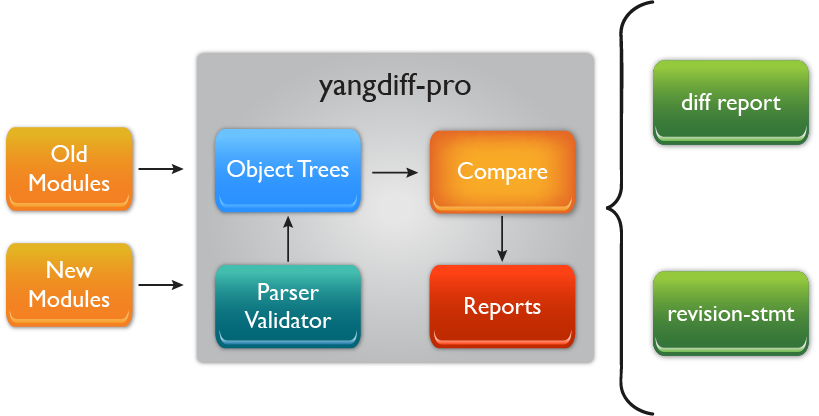
yangdiff-pro Introduction
The yangdiff-pro program is used to compare two revisions of the same YANG file.
yangdiff-pro Features
The yangdiff-pro program has the following features:
The conceptual YANG object trees are compared, not the actual YANG statements.
Two separate subtrees of modules can be compared, not just 1 file at a time.
The differences report format for differences is easy to read, and can be configured with 2 different levels of verbosity.
A YANG revision statement can be automatically generated instead of a list of differences. This will include an English text summary of the differences found.
Starting yangdiff-pro
The current working directory in use when yangdiff-pro is invoked is important. It is most convenient to run yangdiff-pro from a work directory, rather than the installation directory or within the module library.
The yangdiff-pro program can be invoked several ways:
To get the current version and exit:
> yangdiff-pro --version
To get program help and exit:
> yangdiff-pro --help > yangdiff-pro --help --brief > yangdiff-pro --help --full
To compare a new YANG module named 'foo', with an old version named foo.2008-09-01.yang, the following command line can be used
> yangdiff-pro --old=foo.2008-09-01.yang --new=foo
To get all the configuration parameters from a text file named '~/yangdiff-pro-project1.conf':
> yangdiff-pro --config=~/yangdiff-pro-project1.conf
To generate a terse differences report called ~/project-X-diffs.log for the old files in the '/public/project-X/modules' with the new modules in the '~/work' directory:
> yangdiff-pro --difftype=terse --output=~/project-X-diffs.log \ --old=/public/project-X/modules --new=/work
To generate a revision statement differences to ~/foo-projectX-revision.txt for the '~/work/foo.yang' module, with the old version in the in the '/public/project-X/modules':
> yangdiff-pro --difftype=revision --output=~/foo-project-X-revision.txt \ --old=/public/project-X/modules --new=/work/foo.yang
Stopping yangdiff-pro
There is no interactive mode for yangdiff-pro, so there is no need for a command to exit the program.
The Control C character sequence can be used to cancel the yangdiff-pro processing in progress. However, this will leave any partially completed output files in place.
yangdiff-pro Configuration Parameter List
The following configuration parameters are used by yangdiff-pro. Refer to the CLI Reference for more details.
yangdiff-pro CLI Parameters
Parameter |
Description |
Specifies the configuration file to use for parameters. |
|
Sets the data file search path. |
|
Specifies the type of differences report that should be output. |
|
Leaf list of features to disable |
|
Specifies a feature that should be enabled |
|
Specifies if a feature should be enabled or disabled by default |
|
Specifies whether the module header data should be compared or not. |
|
Get context-sensitive help, then exit. |
|
Adjust the help output (--brief, or --full). |
|
Override $HOME environment variable |
|
Specifies the indent count to use when writing data. |
|
Specifies the log file to use instead of STDOUT. |
|
Controls whether a log file will be reused or overwritten. |
|
Specifies verbosity level of log message output |
|
Sets the module search path. |
|
Specifies the location of the new revision to compare. |
|
Specifies that the default config file should not be loaded |
|
Specifies the location of the old revision to compare. |
|
Specifies where output files should be generated. |
|
Sets the executable file search path. |
|
Controls whether sub-directories are searched for YANG files. |
|
Prints the program version and then exit. |
|
Controls how identifier lengths are checked. |
|
Treat all warnings as errors |
|
Controls how line lengths are checked. |
|
Suppresses the specified warning number. |
|
Suppresses all YANG warnings |
|
Elevates the specified warning number to an error |
|
Specifies the $YUMAPRO_HOME project root to use when searching for files. |