
yp-snmp Introduction
yp-snmp enables the Simple Network Management Protocol (SNMP) to join the other netconfd-pro Northbound interfaces. It does this by linking to the Open Source project Net-SNMP library.
This document describes:
how the SNMP agent is used
how to convert MIB modules to YANG modules
how to instrument MIB modules
how to install MIB modules in the netconfd-pro server, and then access them with SNMP client tools (agents).
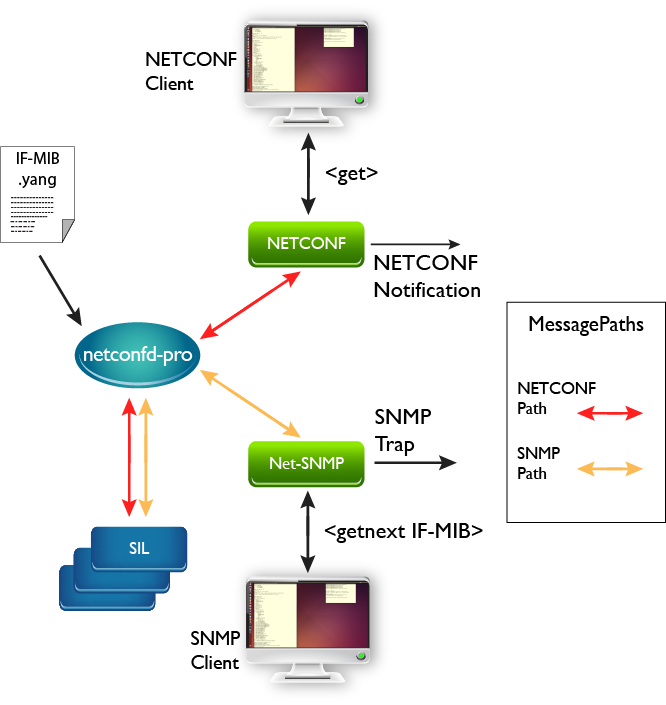
yp-snmp Features
The yp-snmp subsystem has the following features:
SNMP packet processing within the netconfd-pro server by integrating the 'libnetsnmp' packet processing within the netconfd-pro server (agent library).
SNMP GET request processing
SNMP GETNEXT request processing
SNMP GETBULK request processing
Asynchronous Notifications – traps & informs
Support for SNMPv3
The netconfd-pro SNMP server only fully supports YANG modules that were converted from MIB using the 'smidump' tool
Note
SNMP SET is not supported at this time.
Building SNMP support
In order to link Net-SNMP to netconfd-pro the Net-SNMP header files have to be installed on the system to build the server.
To run the netconfd-pro server with SNMP support both the 'snmpd' and 'snmptrapd' programs must be available. To test the SNMP support, use thew client tools provided by Net-SNMP.
The following instructions will install Net-SNMP and its client tools.
Note
First download the version of Net-SNMP you wish to use. The following instructions use net-snmp-5.7.3 as an example. This will install the binaries and .h header files needed:
> tar -zxvf net-snmp-5.7.3.tar.gz
> cd net-snmp-5.7.3
> ./configure --with-defaults --disable-embedded-perl --without-perl-modules
> make
> sudo make install
Net-SNMP is required to build the server.
Use the WITH_SNMP=1 flag to build netconfd-pro with
SNMP support from the source code:
> sudo make EVERYTHING=1 WITH_SNMP=1 uninstall
> make EVERYTHING=1 WITH_SNMP=1 distclean
> make EVERYTHING=1 WITH_SNMP=1
> sudo make EVERYTHING=1 WITH_SNMP=1 install
To test the SNMP client features, GET, WALK, etc., use the built-in IF-MIB module.
> cd libif-mib
> make
> sudo make install
To run the netconfd-pro server, launch it with the parameters below to see the debug messages as the examples are running. The load-module command loads the IF-MIB SIL described previously:
> sudo netconfd-pro with-snmp=true module=IF-MIB
Note
The server needs to be run at the root level as it uses restricted ports as part of the SNMP standard.
snmpget example
To run snmpget against the loaded IF-MIB SIL:
> snmpget -v 2c -c public localhost 1.3.6.1.2.1.2.1.0
IF-MIB::ifNumber.0 = INTEGER: 32
snmpwalk example
To run snmpwalk against the loaded IF-MIB SIL:
> snmpwalk -v 2c -c public localhost 1.3.6.1.2.1.2.2
IF-MIB::ifIndex.20 = INTEGER: 20
IF-MIB::ifIndex.25 = INTEGER: 25
IF-MIB::ifIndex.30 = INTEGER: 30
IF-MIB::ifDescr.25 = STRING: Description string
IF-MIB::ifDescr.30 = STRING: Test string
IF-MIB::ifType.20 = INTEGER: softwareLoopback(24)
IF-MIB::ifType.25 = INTEGER: softwareLoopback(24)
IF-MIB::ifType.30 = INTEGER: softwareLoopback(24)
IF-MIB::ifMtu.20 = INTEGER: 1111
IF-MIB::ifMtu.25 = INTEGER: 2222
IF-MIB::ifMtu.30 = INTEGER: 1111
IF-MIB::ifSpeed.20 = Gauge32: 2030
IF-MIB::ifSpeed.25 = Gauge32: 10
IF-MIB::ifSpeed.30 = Gauge32: 2030
IF-MIB::ifPhysAddress.20 = STRING: aa:bb:cc:dd:0:ff
IF-MIB::ifPhysAddress.25 = STRING: aa:bb:cc:dd:0:ff
IF-MIB::ifPhysAddress.30 = STRING: aa:bb:cc:dd:0:ff
IF-MIB::ifAdminStatus.20 = INTEGER: testing(3)
IF-MIB::ifAdminStatus.25 = INTEGER: testing(3)
IF-MIB::ifAdminStatus.30 = INTEGER: testing(3)
IF-MIB::ifOperStatus.20 = INTEGER: testing(3)
IF-MIB::ifOperStatus.25 = INTEGER: testing(3)
IF-MIB::ifOperStatus.30 = INTEGER: testing(3)
IF-MIB::ifLastChange.20 = Timeticks: (33) 0:00:00.33
IF-MIB::ifLastChange.25 = Timeticks: (33) 0:00:00.33
IF-MIB::ifLastChange.30 = Timeticks: (33) 0:00:00.33
IF-MIB::ifInOctets.20 = Counter32: 2
IF-MIB::ifInOctets.25 = Counter32: 2
IF-MIB::ifInOctets.30 = Counter32: 2
IF-MIB::ifInUcastPkts.20 = Counter32: 3
IF-MIB::ifInUcastPkts.25 = Counter32: 3
IF-MIB::ifInUcastPkts.30 = Counter32: 3
IF-MIB::ifInDiscards.20 = Counter32: 5
IF-MIB::ifInDiscards.25 = Counter32: 5
IF-MIB::ifInDiscards.30 = Counter32: 5
IF-MIB::ifInErrors.20 = Counter32: 6
IF-MIB::ifInErrors.25 = Counter32: 6
IF-MIB::ifInErrors.30 = Counter32: 6
IF-MIB::ifInUnknownProtos.20 = Counter32: 7
IF-MIB::ifInUnknownProtos.25 = Counter32: 7
IF-MIB::ifInUnknownProtos.30 = Counter32: 7
IF-MIB::ifOutDiscards.20 = Counter32: 9
IF-MIB::ifOutDiscards.25 = Counter32: 9
IF-MIB::ifOutDiscards.30 = Counter32: 9
IF-MIB::ifOutErrors.20 = Counter32: 10
IF-MIB::ifOutErrors.25 = Counter32: 10
IF-MIB::ifOutErrors.30 = Counter32: 10
snmpbulkget example
To run snmpbulkget against the loaded IF-MIB SIL:
> snmpbulkget -v 2c -Cn1 -Cr24 -c public localhost IF-MIB::ifDescr.2 IF-MIB::ifAdminStatus.2
IF-MIB::ifAdminStatus.20 = INTEGER: testing(3)
IF-MIB::ifAdminStatus.25 = INTEGER: testing(3)
IF-MIB::ifAdminStatus.30 = INTEGER: testing(3)
IF-MIB::ifOperStatus.20 = INTEGER: testing(3)
IF-MIB::ifOperStatus.25 = INTEGER: testing(3)
IF-MIB::ifOperStatus.30 = INTEGER: testing(3)
IF-MIB::ifLastChange.20 = Timeticks: (33) 0:00:00.33
IF-MIB::ifLastChange.25 = Timeticks: (33) 0:00:00.33
IF-MIB::ifLastChange.30 = Timeticks: (33) 0:00:00.33
IF-MIB::ifInOctets.20 = Counter32: 2
IF-MIB::ifInOctets.25 = Counter32: 2
IF-MIB::ifInOctets.30 = Counter32: 2
IF-MIB::ifInUcastPkts.20 = Counter32: 3
IF-MIB::ifInUcastPkts.25 = Counter32: 3
IF-MIB::ifInUcastPkts.30 = Counter32: 3
IF-MIB::ifInDiscards.20 = Counter32: 5
IF-MIB::ifInDiscards.25 = Counter32: 5
IF-MIB::ifInDiscards.30 = Counter32: 5
IF-MIB::ifInErrors.20 = Counter32: 6
IF-MIB::ifInErrors.25 = Counter32: 6
IF-MIB::ifInErrors.30 = Counter32: 6
IF-MIB::ifInUnknownProtos.20 = Counter32: 7
IF-MIB::ifInUnknownProtos.25 = Counter32: 7
IF-MIB::ifInUnknownProtos.30 = Counter32: 7
Traps and Informs
NOTE: currently only SNMP Traps Version 2 are supported by the server.
To demonstrate SNMP traps make sure the following line exists in the 'snmpd.conf' file:
# send v2 traps
> trap2sink localhost public 162
In order to collect and display the traps the following application can be used. 'snmptrapd' is an SNMP application that receives and logs SNMP TRAP and INFORM messages.
> sudo snmptrapd -d -f -Lo:
To test that the setup is correct and that notifications are being received correctly, send a "linkDown" SNMP trap from a second terminal session using the following command:
> snmptrap -v 2c -c public localhost '' 1.3.6.1.6.3.1.1.5.3 ifIndex i 2 ifAdminStatus i 1 ifOperStatus i 1
In the trap server terminal window you should see:
sudo snmptrapd -d -f -Lo:
NET-SNMP version 5.7.3
Received 119 byte packet from UDP: [127.0.0.1]:47154->[127.0.0.1]:162
0000: 30 75 02 01 01 04 06 70 75 62 6C 69 63 A7 68 02 0u.....public.h.
0016: 04 31 08 5C A0 02 01 00 02 01 00 30 5A 30 0F 06 .1.\.......0Z0..
0032: 08 2B 06 01 02 01 01 03 00 43 03 45 C2 E2 30 17 .+.......C.E..0.
0048: 06 0A 2B 06 01 06 03 01 01 04 01 00 06 09 2B 06 ..+...........+.
0064: 01 06 03 01 01 05 03 30 0E 06 09 2B 06 01 02 01 .......0...+....
0080: 02 02 01 01 02 01 02 30 0E 06 09 2B 06 01 02 01 .......0...+....
0096: 02 02 01 07 02 01 01 30 0E 06 09 2B 06 01 02 01 .......0...+....
0112: 02 02 01 08 02 01 01 .......
.......
2017-07-22 10:40:21 localhost [UDP: [127.0.0.1]:47154->[127.0.0.1]:162]:
DISMAN-EVENT-MIB::sysUpTimeInstance = Timeticks: (4571874) 12:41:58.74 SNMPv2- MIB::snmpTrapOID.0 = OID: IF-MIB::linkDown
IF-MIB::ifIndex = INTEGER: 2 IF-MIB::ifAdminStatus = INTEGER: up(1) IF-MIB::ifOperStatus = INTEGER: up(1)