ZMQAPI Event Channel
The 'yangcli-gw' event channel is used to access the enhanced notification delivery features.
Your application is a subscriber and yangcli-gw is the publisher
yangcli-gw will publish events as they occur
NETCONF 'event stream' and YANG Push 'datastore' subscriptions are used to gather server data to deliver to the application.
There is no access to the NETCONF 'replay' feature. Only live notification delivery is supported.
Notification events will be delivered for all the active NETCONF sessions. The ZMQAPI REP SESSION Header is included in each notification message to identify the NETCONF server source.
PUB Message Flow
The PUB notification is a one-way message.
The yangcli-gw sends a ZMQAPI PUB Message to the application
The ZeroMQ socket specified by the --zmqapi-publisher-endpoint parameter is used for this message flow.
Event Types
There are 3 event types defined at this time:
Event Type |
Event Enum |
Description |
|---|---|---|
|
Events from yangcli-gw |
|
|
Events from managed server event streams |
|
|
Events from managed server datastores |
Notification Configuration
The --autonotif parameter can be set to 'true' to cause automatic use of the <create-subscription> operation.
The <establish-subscription> operation should be used if possible.
TBD: advanced automatic configuration of best-available APIs
ZMQAPI PUB Message
The notification message is a multi-part message that has three headers, and usually one payload part.
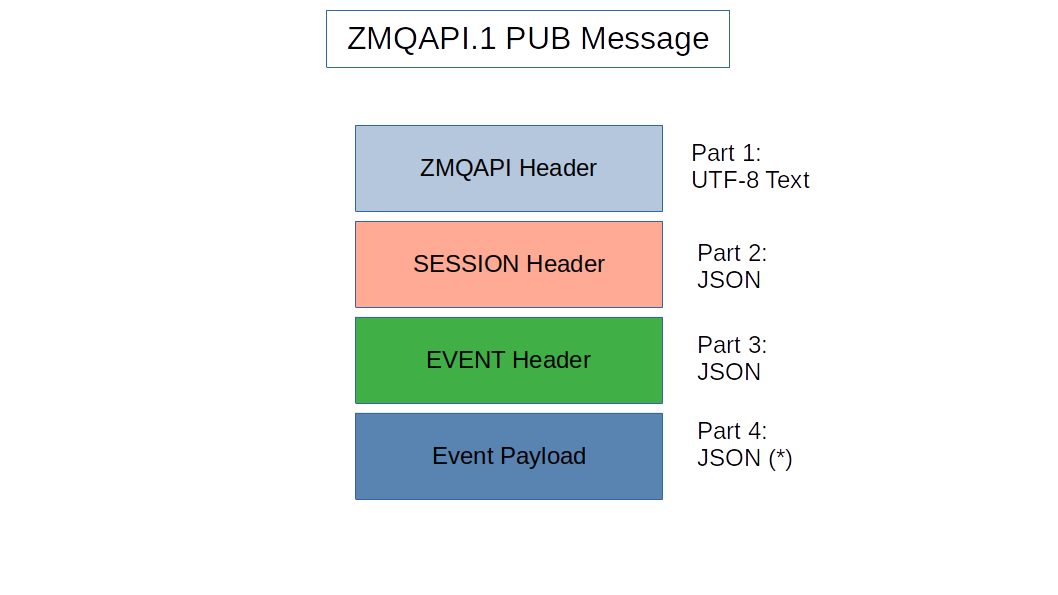
Message Part |
Description |
ZMQAPI header |
Text header line defining the message to follow |
SESSION header |
JSON header containing source session info |
EVENT header |
JSON header containing event info |
Event Payload |
Section will be present and encoded in the configured format in most cases. Omitted for some gateway event types. |
PUB ZMQAPI Header
The ZMQAPI Message Header is the first message part.
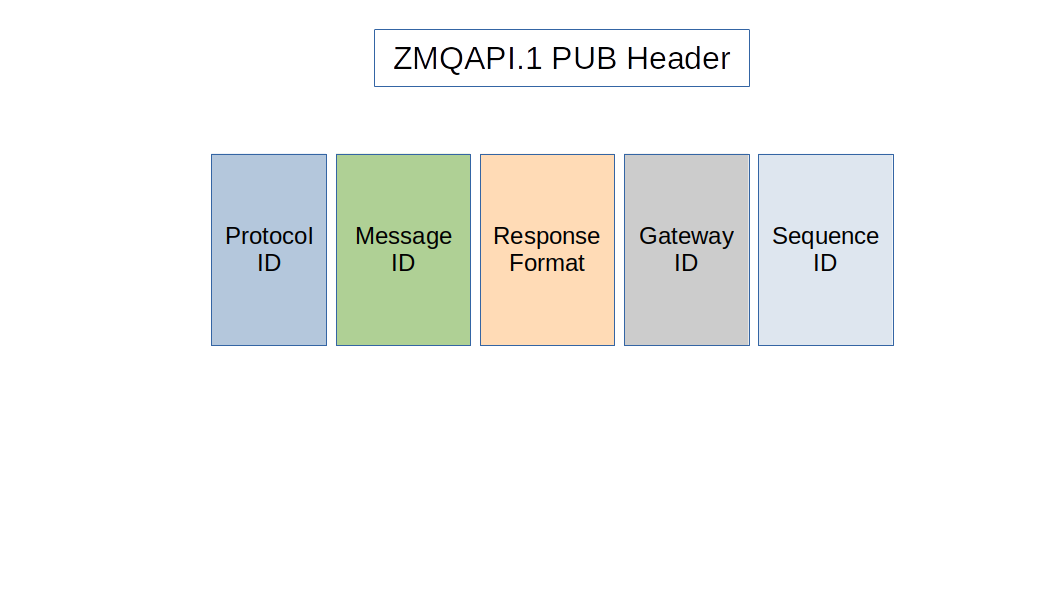
ZMQAPI Header Fields For a PUB Message
Header Field |
Description |
Protocol ID |
|
Message ID |
|
Response Format |
Default: |
Gateway ID |
Default: |
Sequence ID |
Notification Sequence Number (uint64) |
Example Header
ZMQAPI.1 PUB R2 gateway1 2402
PUB SESSION Header
The ZMQAPI SESSION Header is the second message part. This identifies the session that is associated with the event:
-
Depends on the message type. Usually this identifies the session that is the subject of the event, but it may sometimes just identify the current session status, same as for the ZMQAPI Dot Status Command.
-
Identifies the session that received the event stream notification
-
Identifies the session that received the datastore notification
Example Header
{"count":1,"sid":1,"name":"dev1","server":"192.168.0.237","port":830,"user":"andy"}
PUB EVENT Header
The ZMQAPI EVENT Header is the third message part. This identifies the event that is being reported. Refer to the event definition section for the event type for details on the fields in this header.
PUB gw Event
The gw event type is used to convey yangcli-gw state changes to
an application. This section defines the gateway event messages.
The 'name' field is used to indicate the gateway event that occurred.
In most cases there will not be an Event Payload section.
There will always be three message parts present and possibly four, if an Event Payload is present
The response type is set to
R2even if no Event Payload is present.There is no indication other than ZeroMQ multi-part message processing to determine the an Event Payload is present in the message
ZMQAPI Gateway Events
Event Name |
Description |
|---|---|
Call Home session has started |
|
A session has closed |
|
The gateway is shutting down |
|
The gateway is starting up |
PUB gw EVENT Header
The EVENT header for a gateway PUB message is set as follows:
EVENT Field |
Value |
|---|---|
type |
|
time |
date-and-time timestamp when event was generated by yangcli-gw |
observer |
|
module |
|
revision |
|
name |
name of the gateway event |
path |
|
Example Gateway EVENT Header
{"type":"gw","time":"2023-09-09T19:59:19Z","observer":0,"module":"yumaworks-zmqapi","revision":"2023-06-22","name":"session-closed","path":"/"}
callhome-start Event
The callhome-start event is sent when a new Call Home session to a managed server is ready to use.
This feature requires the Call Home Server feature to be properly configured.
Note
The Call Home session support is still preliminary.
The current session is not switched to a Call Home session for yangcli-gw. This must be done manually by your application.
This event is sent when a Call Home session is ready to use.
The 'name' field in the EVENT header will be set to
callhome-start.The show 'callhome' command will print the Call Home session names
The ZMQAPI SESSION Header will indicate the Call Home session that is starting.
The 'name' field in the SESSION header is used to access this session
Example callhome-start Event
ZMQAPI.1 PUB R0 gateway1 401
{"count":1,"sid":2,"name":"andy-callhome-1","server":"::f8:365:fc7f:0","port":830,"user":"andy"}
{"type":"gw","time":"2023-09-18T23:18:03Z","observer":0,"module":"yumaworks-zmqapi","revision":"2023-06-22","name":"callhome-start","path":"/"}
session-closed Event
The session-closed event is sent when a connected session to a managed server is terminated.
Session could be closed intentionally (e.g., close-session command).
Session could be closed or dropped by the server.
The 'name' field in the EVENT header will be set to
session-closed.The ZMQAPI SESSION Header will indicate the session that was closed.
The 'count' field in this header will include the session that is being closed
Example session-closed Event
ZMQAPI.1 PUB R2 gateway1 1420
{"count":1,"sid":1,"name":"default","server":"192.168.1.39","port":830,"user":"andy"}
{"type":"gw","time":"2023-09-09T19:59:19Z","observer":0,"module":"yumaworks-zmqapi","revision":"2023-06-22","name":"session-closed","path":"/"}
startup Event
The startup event is sent when the yangcli-gw process is starting up.
Example startup Event
ZMQAPI.1 PUB R0 gateway1 1
{"count":0,"sid":0,"name":"none","server":"","port":0,"user":""}
{"type":"gw","time":"2023-09-13T18:55:26Z","observer":0,"module":"yumaworks-zmqapi","revision":"2023-06-22","name":"startup","path":"/"}
shutdown Event
The shutdown event is sent when the yangcli-gw process is shutting down.
Example shutdown Event
ZMQAPI.1 PUB R0 gateway1 2416
{"count":0,"sid":0,"name":"none","server":"","port":0,"user":""}
{"type":"gw","time":"2023-09-13T19:52:59Z","observer":0,"module":"yumaworks-zmqapi","revision":"2023-06-22","name":"shutdown","path":"/"}
PUB stream Event
The stream event type is used to convey server event stream subscription messages to
an application. This section defines the format of a stream event message.
The 'module', 'revision', and 'name' fields are used to indicate the YANG notification statement for the event stream event
In all cases there will be an Event Payload section representing the event portion of the notification message.
There will always be four message parts present.
The response type is set to
R2since the event format is JSON. This will configurable in a future release.The 'path' indicates if the notification is nested or a top-level event.
The string
/indicates a top-level notification.Nested YANG 1.1 notifications and schema mounted notifications will both have the 'path' field set to the instance-identifier for the nested notification.
PUB stream EVENT Header
The EVENT header for an Event Stream PUB message is set as follows:
EVENT Field |
Value |
|---|---|
type |
|
time |
date-and-time timestamp from eventTime field |
observer |
|
module |
YANG module name defining the notification-stmt for the event |
revision |
YANG module revision date for the module field |
name |
name of the notification event |
path |
|
Example Event Stream EVENT Header
{"type":"stream","time":"2023-09-09T20:55:40.453425Z","observer":0,"module":"ietf-netconf-notifications","revision":"2012-02-06","name":"netconf-session-start","path":"/"}
Example: Top-Level netconf-session-start Event
This standard notification is only received if yangcli-gw is already listening for notifications from the server.
ZMQAPI.1 PUB R2 gateway1 23
{"count":1,"sid":2,"name":"default","server":"localhost","port":830,"user":"andy"}
{"type":"stream","time":"2023-09-09T20:55:40.453425Z","observer":0,"module":"ietf-netconf-notifications","revision":"2012-02-06","name":"netconf-session-start","path":"/"}
{
"netconf-session-start": {
"username":"andy",
"session-id":7,
"source-host":"127.0.0.1"
}
}
Example: Nested toastDone Event
The example schema mount module 'vtoaster.yang' contains a notification that is sent when the virtual toast is done. The 'path' field in the EVENT header will contain the RESTCONF-encoded path string for the mount point.
ZMQAPI.1 PUB R2 gateway1 172
{"count":1,"sid":1,"name":"default","server":"localhost","port":830,"user":"andy"}
{"type":"stream","time":"2023-09-10T18:17:39.073694Z","observer":0,"module":"toaster","revision":"2009-11-20","name":"toastDone","path":"/vtoaster:vtoasters/vtoaster=1"}
{
"toastDone": {
"toastStatus":"done"
}
}
PUB data Event
Note
The datastore subscription service is preliminary.
More high level commands will be added in the future
Additional EVENT header fields may be added in the future
The data event type is used to convey server datastore subscription
messages to an application. This section defines the format of a
datastore event message.
The 'module', 'revision', and 'name' fields are used to indicate the YANG notification statement for the event stream event
module: ietf-yang-push.yang
revision:
2019-09-09name: push-update or push-change-update
In all cases there will be an Event Payload section representing the event portion of the notification message.
There will always be four message parts present.
The response type is set to
R2since the event format is JSON. This will configurable in a future release.The 'path' indicates if the notification is nested or a top-level event.
The string
/indicates a top-level notification.Nested YANG 1.1 notifications and schema mounted notifications will both have the 'path' field set to the instance-identifier for the nested notification.
TBD: new field called data-path to identify subscription filter target will be added in the future
Example: YANG Push update for Periodic Subscription
datastore:
operationaltarget:
/interfaces-state/interface[name='eno1']event:
push-update
ZMQAPI.1 PUB R2 gateway1 52
{"count":1,"sid":1,"name":"default","server":"localhost","port":830,"user":"andy"}
{"type":"data","time":"2023-09-14T00:28:18.936356Z","observer":0,"module":"ietf-yang-push","revision":"2019-09-09","name":"push-update","path":"/"}
{
"push-update": {
"id":3,
"datastore-contents": {
"interfaces-state": {
"interface": {
"name":"eno1",
"type":"ianaift:ethernetCsmacd",
"admin-status":"up",
"oper-status":"up",
"if-index":"2",
"phys-address":"04:92:26:bf:c0:bd",
"speed":"1000000000",
"statistics": {
"in-octets":"26054653001",
"in-unicast-pkts":"24474437",
"in-multicast-pkts":"1976584",
"in-discards":"320",
"in-errors":"0",
"out-octets":"10276953033",
"out-unicast-pkts":"16713430",
"out-discards":"0",
"out-errors":"0"
}
}
}
}
}
}
Example: YANG Push update for On-Change Subscription
datastore:
operationaltarget:
/interfaces-state/interface[name='eno1']event:
push-change-update--push-simop-patch-update parameter = 'true' (default)
ZMQAPI.1 PUB R2 gateway1 184
{"count":1,"sid":3,"name":"default","server":"localhost","port":830,"user":"andy"}
{"type":"data","time":"2023-09-14T01:44:54.951879Z","observer":0,"module":"ietf-yang-push","revision":"2019-09-09","name":"push-change-update","path":"/"}
{
"push-change-update": {
"id":1,
"datastore-changes": {
"yang-patch": {
"patch-id":"0",
"comment":"simop",
"edit": [
{
"edit-id":"E1",
"operation":"replace",
"target":"/",
"value": {
"data": {
"interfaces-state": {
"interface": {
"name":"eno1",
"type":"ianaift:ethernetCsmacd",
"admin-status":"up",
"oper-status":"up",
"if-index":"2",
"phys-address":"04:92:26:bf:c0:bd",
"speed":"1000000000",
"statistics": {
"in-octets":"26194419713",
"in-unicast-pkts":"24611887",
"in-multicast-pkts":"1986553",
"in-discards":"320",
"in-errors":"0",
"out-octets":"10322411286",
"out-unicast-pkts":"16811068",
"out-discards":"0",
"out-errors":"0"
}
}
}
}
}
}
]
}
}
}
}