Building YumaPro Documentation
Documentation Introduction
Online Documentation
Sphinx Docs
The YumaPro documentation set can be found online at docs.yumaworks.com. It is hosted by Read The Docs.
Doxygen for 25.10
The Doxygen WEB pages are maintained only for the 25.10 release train:
Both these WEB sites can be built and accessed from a local disk or WEB server by building the WEB pages.
The yumapro/doc Directory
The documentation can also be built from the source distribution. All current and old documentation is maintained in this directory. Only the 'newdoc' build procedure is used now.
Quickstart: Run from the doc directory (after dependencies installed):
> make clean
> make newdoc
About YumaPro 'newdoc'
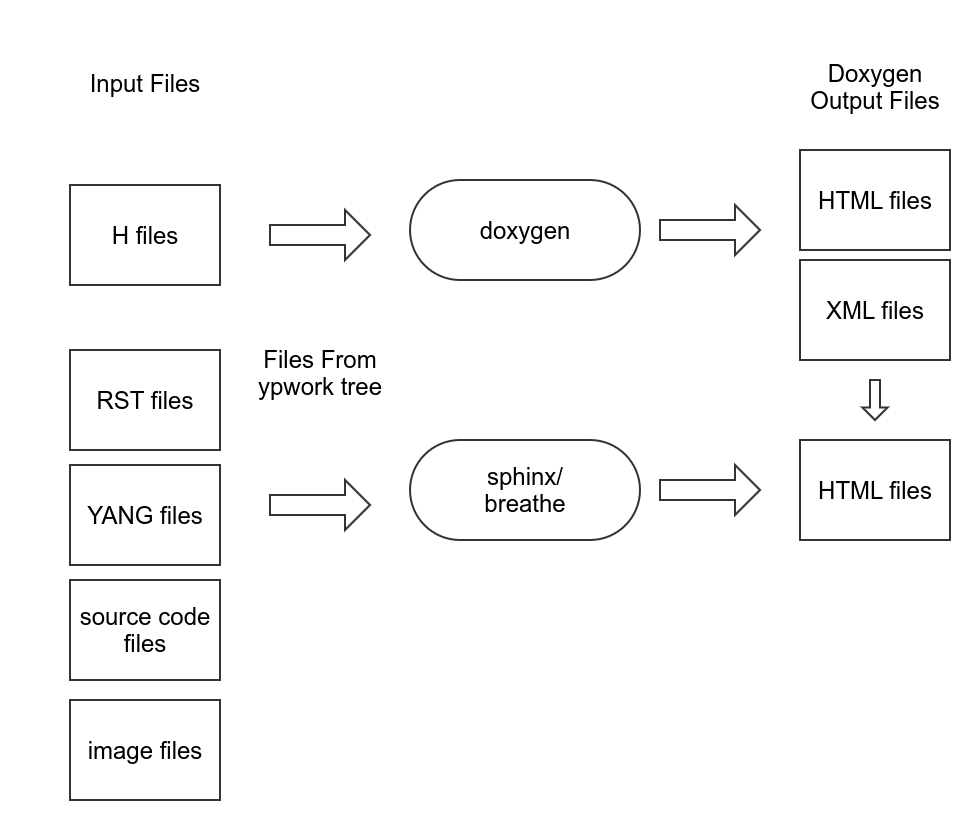
Older versions of YumaPro used the LibreOffice ODT file for documentation. These files are no longer maintained. The online documentation now provides the authoritative and most updated version of the documentation. Version specific features and APIs are noted in the 'History' portion of each API section.
All documentation is now written in Restructured Text (RST).
All server H files are fully documented with Doxygen headers. The SDK documentation is generated directly from the source code as much as possible.
Install Documentation Dependencies
There are several tools which must be installed correctly in order to build the documentation. There may be more than listed here, including the fantastic Pygments syntax highlighter (which should be installed automatically).
Doxygen
Install doxygen.
For example, on Ubuntu the command would be:
> sudo apt-get install doxygen
It is very important that the correct version of doxygen be used.
Note
The doxygen versions installed on Ubuntu 20.04 and 22.04 are broken.
The doxygen version on Ubuntu 18.04 is not broken and will work.
The XML output is incorrect and the 'breathe' program cannot generate HTML correctly when the Sphinx output is generated.
It is suggested that Doxygen version 1.9.5 be built from sources
The version 1.10.0 does not work.
It is believed that versions greater than 1.11.0 will work.
Internal Documentation is not included in the output by default. Internal APIs are marked with the Doxygen '@internal' macro.
Example:
/**
* @internal
* @brief Init the server callback module
*
* @return status
*/
extern status_t
agt_cb_init (void);
This step is only required if you want the 'INTERNAL' APIs included in the Doxygen output.
To enable the generation of Doxygen output for internal functions,
the Doxygen configuration file must be changed.
This is in the file netconf/doc/doxygen/Doxyfile.
Change the 'INTERNAL_DOCS' setting from
NOtoYES
# The INTERNAL_DOCS tag determines if documentation that is typed after a
# \internal command is included. If the tag is set to NO then the documentation
# will be excluded. Set it to YES to include the internal documentation.
# The default value is: NO.
INTERNAL_DOCS = NO
Python3
The Python 3 tools must be installed. This is usually already installed so instructions are not given here. On Ubuntu, the command may be as follows:
> sudo apt-get install python3
pip
The pip program should be installed so some needed packages can be easily installed.
On Ubuntu, the command may be as follows:
> sudo apt-get install python3-pip
graphviz
The graphviz program should be installed so doxygen can create dependency graphs.
On Ubuntu, the command may be as follows:
> sudo apt-get install graphviz
Sphinx
The Sphinx Python Documentation Generator is used to generate all YumaPro documentation. The Sphinx Read The Docs theme sphinx-rtd-theme is used for the documentation set.
> sudo pip3 install -U sphinx sphinx-rtd-theme sphinx-copybutton
Breathe
The Breathe is used to integrate Doxygen XML information into the Sphinx documentation.
> sudo pip3 install -U breathe
make
The GNU Make program is used to invoke the 'doxygen' and 'sphinx-build' programs.
> sudo apt-get install make
Build the HTML Files
The YumaPro documentation root is the netconf/doc directory.
The top-level directory will be called 'yumapro'.
> cd yumapro/netconf/doc
> make clean
> make newdoc
This may take a long time depending on the computer used.
Access the Output Files
Doxygen Output
First doxygen will run and generate HTML and XML output files.
yumapro/netconf/doc/doxygen/output/htmlThe Doxygen WEB pages are in this directory
This entire directory can be used as a standalone WEB site.
No other files from the build tree should be needed or accessed from the 'html' directory.
yumapro/netconf/doc/doxygen/output/xmlDoxygen also produces a large number of XML files in this directory.
These files are used by the 'Breathe' program to extract documentation from the source code H files.
This directory does not need to be installed on the doxygen or sphinx WEB site.
The local version built on disk can be accessed with the 'index.html' front page. For example, a 'file' URL to access the Doxygen output might look like:
file:///home/andy/swdev/ypwork/netconf/doc/doxygen/output/html/index.html
Sphinx Output
The 'sphinx-build' command should create a 'build' directory that should have 2 sub-directories:
yumapro/netconf/doc/sphinx/build/doctreesThis is an internal directory needed by sphinx. It is not needed on the target WEB site.
yumapro/netconf/doc/sphinx/build/htmlThis entire directory can be used as a standalone WEB site.
No other files from the build tree should be needed or accessed from the 'html' directory.
The local version built on disk can be accessed with the 'index.html' front page. For example, a 'file' URL to access the Sphinx output might look like:
file:///home/andy/swdev/ypwork/netconf/doc/sphinx/build/html/index.html