Development Environment
This section describes the YumaPro Tools development environment used to produce the Linux binaries.
Programs and Libraries Needed
There are several components used in the YumaPro software development environment:
gcc compiler and linker
ldconfig and install programs
GNU make program
shell program, such as bash
YumaPro development tree: the source tree containing YumaPro code, specified with the $YUMAPRO_HOME environment variable.
SIL development tree: the source tree containing server instrumentation code
The following external program is used by YumaPro, and needs to be pre-installed:
opensshd (needed by netconfd-pro)
The SSH2 server code does not link with netconfd-pro. Instead, the netconf-subsystem-pro program is invoked, and local connections are made to the netconfd-pro server from this SSH2 subsystem.
The following program is part of YumaPro Tools, and needs to be installed:
netconf-subsystem-pro (needed by netconfd-pro)
The thin client sub-program that is called by 'sshd' when a new SSH2 connection to the 'netconf' sub-system is attempted.
This program will use an AF_LOCAL socket, using a proprietary <ncx-connect> message, to communicate with the netconfd-pro server..
After establishing a connection with the netconfd-pro server, this program simply transfers SSH2 NETCONF channel data between sshd and netconfd-pro.
The following program is part of YumaPro Tools, and usually found within the YumaPro development tree:
netconfd-pro
The NETCONF server that processes all protocol operations.
The 'agt_ncxserver' component will listen for <ncx-connect> messages on the designated socket (
/tmp/ncxserver.sock). If an invalid message is received, the connection will be dropped. Otherwise, the netconf-subsystem-pro program will begin passing NETCONF channel data to the netconfd-pro server. The first message is expected to be a valid NETCONF <hello> PDU. If
The following external libraries are used by YumaPro, and need to be pre-installed:
ncurses (needed by yangcli-pro)
character processing library needed by 'libtecla'; used within yangcli-pro
libc (or glibc, needed by all applications)
unix system library
libssh2 (needed by yangcli-pro)
SSH2 client library, used by yangcli-pro
libxml2 (needed by all applications). It is advised to utilize version 2.12+ of libxml2 for optimal performance.
xmlTextReader XML parser
pattern support
SIL and SIL-SA Overview
The SIL and SIL-SA callback functions are normally built as shared libraries that are loaded dynamically and accessed by the server with the 'dlopen' and 'dlsym' library functions.
They can also be linked statically at build time. A SIL-SA library can also be built as a static library and linked to the “sil-sa-app” or “combo-app” programs.
The user callback functions and their source files use the “u_” prefix.
YumaPro callback functions and their files use the “y_” prefix.
SIL callback code is executed in the netconfd-pro process.
SIL-SA callback code is executed in a different (possibly remote) process.
The following YANG statements are supported in SIL and SIL-SA code:
<rpc> statement
<notification> statement
Any data definition statement
<deviation> statement
The following YANG statement is supported in SIL or SIL-SA code if built into a bundle:
<augment> statement for external module
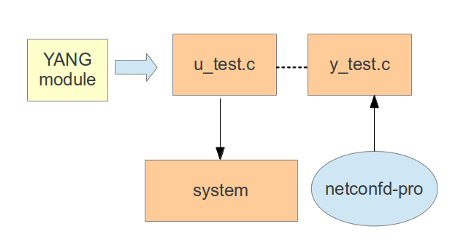
Note
SIL libraries cannot be generated for YANG submodules.
Only full modules are supported in SIL and SIL-SA automatic code generation.
SIL Library Names
SIL libraries must be named with a predictable string in order for the server to find it with minimal configuration.
The name must be “lib” + <library-name> + “.” + <file-ext>
where:
<library-name> is the YANG module name or bundle name
<file-ext> is the shared library file extension (usually “so”)
Example:
test.yang → test.c → libtest.so
SIL-SA Library Names
SIL libraries must be named with a predictable string in order for the server to find it with minimal configuration.
The name must be “lib” + <library-name> + “_sa” + “.” + <file-ext>
where:
<library-name> is the YANG module name or bundle name
<file-ext> is the shared library file extension (usually “so”)
Example:
test.yang → test.c → libtest_sa.so
SIL and SIL-SA Library Location
By default, SIL and SIL-SA binaries are installed in the /usr/lib/yumapro
directory (/usr/lib64/yumapro on Fedora x64 platforms).
The $YUMAPRO_RUNPATH environment variable (or --runpath CLI parameter) is used to specify alternate locations for SIL library binary files.
Building SIL or SIL-SA Libraries
The compiler flags passed to “make” are extremely important when building SIL source code. The flags must align with those used to build the main server.
Most importantly, the “yumapro-pthreads” server must use SIL code that is compiled with the 'PTHREADS=1' compiler flag.** This flag is used in some H files and therefore data structures will be misaligned if the same value is not used in both the server and the SIL libraries.
The version string for a PTHREADS server build contains the phrase “THD” at the end. The command “netconfd-pro --version” can be used to print the server version string.
The DEBUG=1 flag can also be used when building SIL code. This will cause the --ggdb compiler flag to be used.
Extra yangdump-pro Parameters
The "make_sil_" scripts will pass extra parameters to the yangdump-pro program to affect code generation.
The following parameters are normally added automatically by these scripts:
-
Use the third generation 'EDIT3' functions.
Now the default so this parameter can be omitted.
-
Use the second generation 'GET2' functions.
Now the default so this parameter can be omitted.
The following parameters must be used to override these defaults:
-
Use the first generation 'EDIT1 functions.
Now deprecated so do not use.
Will override the --sil-edit2 default.
-
Use the second generation 'EDIT2' functions.
Will override the --sil-edit3 default.
-
Use the first generation 'GET1 functions.
Now deprecated so do not use.
Will override the --sil-get2 default.
The following parameter must be used to enable NMDA GET2 function generation:
-
Use the second generation 'GET2' functions.
There will be extra GET2 callbacks generated for config=true data nodes.
The following parameter can be used to alter code generation:
--sil-include=filename
The name of an include file to inject into C files
An include statement will be generated for each instance of this parameter, in the order these parameters are given.
Zero or more instances of this parameter are allowed.
The include statements will be generated after the system <include> statement and general YumaPro include statements, but before the YANG module specific include statements.
If any YANG deviations are used, then these files should be specified in the code generation parameters:
--deviation=module-spec
Warning
If any YANG data types are altered or replaced with deviations then the --deviation parameter must be used or improper code could be generated, possibly causing a server crash.
Refer to the Server SIL and SIL-SA Code Generation section for more details.
Using SIL and SIL-SA libraries with netconfd-pro
Static Configuration
Libraries for a single module are loaded at boot-time into the server with the --module parameter. This parameter applies to both SIL and SIL-SA libraries.
Libraries for a bundle are loaded at boot-time into the server with the --bundle parameter. This parameter applies to both SIL and SIL-SA libraries.
Note
If SIL-SA bundles are used, the server will not know the contents until a subsystem registers for the bundle.
This will prevent client access to all datastores until completed.
See the --wait-datastore-ready parameter for details.
Dynamic Configuration
Libraries for a single module are loaded at run-time into the server with the <load> operation and removed with the <unload> operation.
Libraries for a bundle are loaded at run-time into the server with the <load-bundle> operation and removed with the <unload-bundle> operation.
CLI Parameters That Affect Callback Behavior
There are many CLI parameters that impact the way SIL or SIL-SA callbacks are handled in the server.
Parameter |
Description |
|---|---|
'delete-all' operation allowed so EDIT callbacks can support bulk edit operations on leaf-lists |
|
'delete-all' operation allowed so EDIT callbacks can support bulk edit operations on lists |
|
Impacts edit operations for NP-containers with no child nodes |
|
Impacts edit operations for NP-containers with no child nodes |
|
Impacts how default leaf and leaf-lists are handled in edit operations |
|
Disabled YANG feature code is not enabled in init phase |
|
Enabled YANG feature code is enabled in init phase |
|
Controls default setting for enabling YANG features |
|
Controls whether callbacks invoked on the standby server |
|
Affects which YANG module revision used for an 'import' |
|
Callbacks are disabled in Schema Server Library Mode |
|
Affects which SIL libraries are loaded into the server |
|
Affects GET2 callback behavior for <get-bulk> |
|
Allows GET2 callback errors to be recorded and sent to client |
|
Allows server to start even if 'running' failing some YANG validation |
|
Specifies that the CC callbacks should be invoked for all edit operations. (See Using Commit Completeness Callbacks) |
|
Specifies that the SIL callbacks for child nodes should be called on delete operations. |
|
Specifies whether SIL callbacks are invoked for false-when auto-deletion. |
|
Specifies whether SIL callbacks are invoked for loading defaults. |
|
Specifies if a missing SIL library file will be treated as an error or not. |
|
Specifies whether the SIL callbacks are invoked in reserved order for deletes or not. |
|
Force the YANG validation checks to be done before the SIL validate callbacks. |
|
Prevents the server from invoking the Global EDIT callback during the Validate Phase. |
|
Prevents the server from invoking the Global EDIT callback during the Apply Phase. |
|
Specifies that the server should skip the SIL edit callbacks during the load datastore initialization phase. |
|
Specifies the global default for evaluating when-stmts on operational data nodes during retrieval operations |
|
Controls whether SIL callbacks will be done for the candidate datastore |
|
Allows server to start even if NV-stored configuration load failed |
|
Allows server to remove bad nodes and continue when loading the NV-stored configuration |
|
Affects the order of configuration data nodes for YANG lists |
|
Affects the order of configuration data nodes for YANG lists |
|
Affects whether the :candidate capability will be used |
|
Affects string values passed from XML input |
make_sil_dir_pro
The 'make_sil_dir_pro' script can be used to generate SIL code stub files for a single YANG module, for instrumentation running in the netconfd-pro process.
The script will generate a directory sub-tree and fill in the Makefiles.
The requested C and H file code stub files for a single YANG module will be generated in the "src" directory.
This script uses the yangdump-pro program to generate these files.
Note
In this mode, SIL code will be generated only for the definitions in the target module. External augment statements from the target module (or any other module) will not affect SIL code generation.
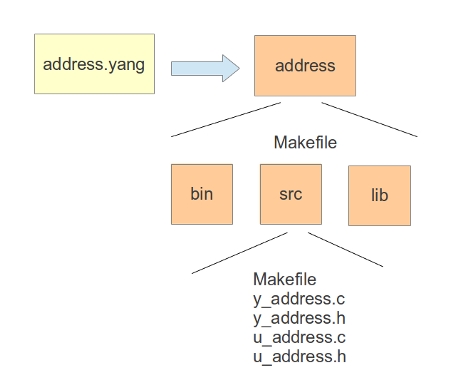
make_sil_dir_pro Parameters
make_sil_dir_pro [--no-split | --split] module-spec 0*(extra-parms)
Example:
> make_sil_dir_pro address
--split
Generate separate user and system code stubs. Now the default so this parameter can be omitted.
--no-split
Generate combined code stubs. This mode is deprecated.
module-spec
module name to pick the module revision based on the search path
make_sil_dir_pro ietf-ipmodule name plus revision data to pick a specific module revision
make_sil_dir_pro ietf-ip@2014-06-16
extra-parms
Refer to Extra yangdump-pro Parameters for details
make_sil_bundle
The 'make_sil_bundle' script can be used to generate SIL code stub files for multiple YANG modules.
The parameters are a list of strings.
The first parameter is the bundle name.
Any additional "plain string" parameters are module specifications. These module names should be listed so the base modules are specified first and modules that augment the base modules are listed last.
Strings beginning with
--will be passed to yangdump-pro as parametersThe script will generate a directory sub-tree and fill in the Makefiles and source files.
SIL code will be generated for the definitions in the target module.
External augment statements from all the modules loaded together will affect SIL code generation.
make_sil_bundle Parameters
make_sil_bundle bundle-name 1*(module-spec) 0*(extra-parms)
Example:
> make_sil_bundle ifbundle ietf-interfaces iana-if-type ietf-ip
In this example, a bundle named 'ifbundle' is created. The same directory structure is used as for a single module. C files are created for the bundle as well as the module files.
bundle-name
Name of the bundle.
Must not conflict with any module name.
module-spec
module name to pick the module revision based on the search path
module name plus revision data to pick a specific module revision
extra-parms
Refer to Extra yangdump-pro Parameters for details
make_sil_sa_dir
The 'make_sil_sa_dir' script can be used to generate the C and H file code stubs for a single YANG module.
The script will generate a directory sub-tree and fill in the Makefiles.
The requested C and H file code stub files for a single YANG module will be generated in the "src" directory.
This script uses the yangdump-pro program to generate these files.
The --sil-get1 parameter is not allowed for SIL-SA code
Note
In this mode, SIL code will be generated only for the definitions in the target module. External augment statements from the target module (or any other module) will not affect SIL code generation.
make_sil_sa_dir Parameters
make_sil_sa_dir [--no-split | --split] module-spec 0*(extra-parms)
Example:
> make_sil_sa_dir address
--split
Generate separate user and system code stubs. Now the default so this parameter can be omitted.
--no-split
Generate combined code stubs. This mode is deprecated.
module-spec
module name to pick the module revision based on the search path
module name plus revision data to pick a specific module revision
extra-parms
Refer to Extra yangdump-pro Parameters for details
make_sil_sa_bundle
The 'make_sil_sa_bundle' script can be used to generate the C and H file code stubs for a set of YANG modules.
The same YANG usage restrictions for SIL bundles apply to SIL-SA bundles. Refer to the make_sil_bundle section for details.
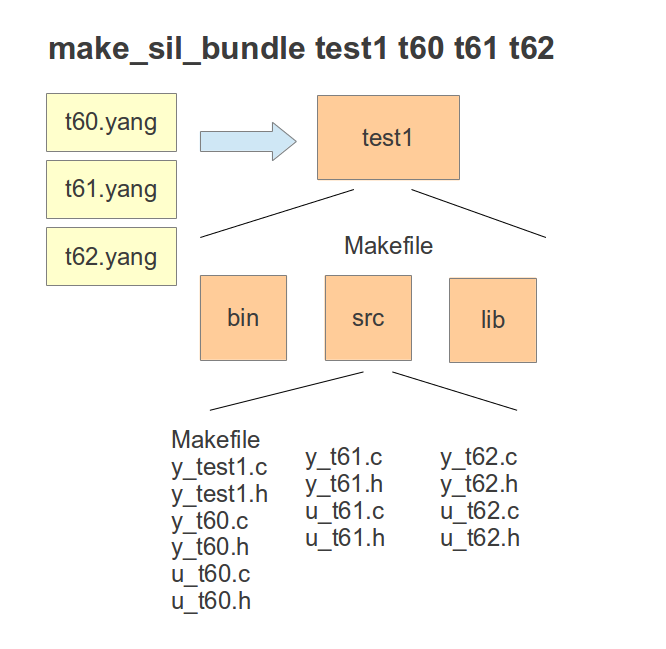
make_sil_sa_bundle Parameters
make_sil_sa_bundle bundle-name 1*(module-spec) 0*(extra-parms)
Example:
> make_sil_sa_bundle ifbundle ietf-interfaces iana-if-type ietf-ip
In this example, a bundle named 'ifbundle' is created. The same directory structure is used as for a single module. C files are created for the bundle as well as the module files.
bundle-name
Name of the bundle.
Must not conflict with any module name.
module-spec
module name to pick the module revision based on the search path
module name plus revision data to pick a specific module revision
extra-parms
Refer to Extra yangdump-pro Parameters for details
SIL or SIL-SA Compiler Flags
The compiler flags used to build your SIL or SIL-SA library are very important. The libraries may not work correctly if compiled with incompatible flags.
SUBDIR_CPP Macro
The 'src' directory Makefile (e.., t60/src/Makefile) contains
an empty macro that can be used
to add compiler and/or linker flags.
SUBDIR_CPP=
The SIL and SIL-SA makefiles do not support setting the CFLAGS automatically
with make command parameters. Instead, a 'define' parameter -D is needed
to specify the C macro settings for conditional code.
This macro can be edited to add various compiler flags. The flags to add depends on how the server binaries are installed.
Server is Built From Sources
The SIL or SIL-SA code should be compiled using so the same compiler flags that are used to build the server are also used to build SIL or SIL-SA code. The 'SUBDIR_CPP' macro in the 'src' directory Makefile.
If the 'extra' directory in the source tree is used for Yocto SIL Libraries then there is no need to update the 'src' Makefile, since the SIL libraries are built as part of the server recipe.
Server is Installed From a Binary Package
If the SIL or SIL-SA library is being used with a server from a binary package, then the compiler flags for that package should be used.
23.10, 24.10
SUBDIR_CPP= -DWITH_CURL=1 -DWITH_OPENSSL=1 -DWITH_RESTCONF=1
23.10
SUBDIR_CPP= -DWITH_CURL=1 -DWITH_OPENSSL=1 -DWITH_RESTCONF=1 -DWITH_SUPPORT_SAVE=1 \
-DWITH_TEMPLATES=1 -DWITH_YANGMAP=1 -DWITH_YCONTROL=1
24.10
SUBDIR_CPP= -DWITH_CURL=1 -DWITH_OPENSSL=1 -DWITH_RESTCONF=1 -DWITH_SUPPORT_SAVE=1 \
-DWITH_TEMPLATES=1 -DWITH_YANGMAP=1 -DWITH_IETF_SYSTEM=1
22.10
SUBDIR_CPP= -DWITH_CURL=1 -DWITH_CALLHOME=1 WITH_CLI=1 -DWITH_OPENSSL=1 \
-DWITH_RESTCONF=1 -DWITH_SUPPORT_SAVE=1 -DWITH_TEMPLATES=1 -DWITH_YANGMAP=1 \
-DWITH_YCONTROL=1 -DWITH_YP_HA=1 -DWITH_YANG_PUSH=1
23.10
SUBDIR_CPP= -DWITH_CURL=1 -DWITH_CALLHOME=1 WITH_CLI=1 -DWITH_OPENSSL=1 \
-DWITH_RESTCONF=1 -DWITH_SUPPORT_SAVE=1 -DWITH_TEMPLATES=1 -DWITH_YANGMAP=1 \
-DWITH_YCONTROL=1 -DWITH_YP_HA=1 -DWITH_YANG_PUSH=1 -DWITH_SCHEMA_MOUNT=1
24.10
SUBDIR_CPP= -DWITH_CURL=1 -DWITH_CALLHOME=1 WITH_CLI=1 -DWITH_OPENSSL=1 \
-DWITH_RESTCONF=1 -DWITH_SUPPORT_SAVE=1 -DWITH_TEMPLATES=1 -DWITH_YANGMAP=1 \
-DWITH_YCONTROL=1 -DWITH_YP_HA=1 -DWITH_YANG_PUSH=1 -DWITH_SCHEMA_MOUNT=1 \
-DWITH_IETF_SYSTEM=1 -DWITH_PY_SIL=1 -DWITH_SERVER_ROOT=1
-
Use PTHREADS=1 in the make command. Do not add it to the SUBDIR_CPP macro.
Other flags are the same as the yumapro-sdk-basic package.
-
Use PTHREADS=1 in the make command. Do not add it to the SUBDIR_CPP macro.
Other flags are the same as the yumapro-sdk-core package.
-
Use PTHREADS=1 in the make command. Do not add it to the SUBDIR_CPP macro.
Other flags are the same as the yumapro-sdk package.
-
Use WITH_SNMP=1 in the make command.
Add -DWITH_SNMP=1 to the SUBDIR_CPP macro.
Other flags are the same as the yumapro-sdk package.
-
Use WITH_GNMI=1 in the make command.
Use WITH_GRPC=1 in the make command.
Add -DWITH_GNMI=1 to the SUBDIR_CPP macro.
Add -DWITH_GRPC=1 to the SUBDIR_CPP macro.
Other flags are the same as the yumapro-sdk package.
Tips For Debugging YANG Instrumentation
There are many steps that can taken to help debug server code during development.
Enable Symbolic Debugging
Make sure the SIL or SIL-SA code is built with the DEBUG=1 make flag.
Make sure the SIL or SIL-SA code is NOT built with the PRODUCTION=1 make flag.
Enable Extensive Logging
The --log-level parameter should be set to
debug3ordebug4The --log parameter should be used to capture the server log file
The --log-mirroring parameter can be used to also view the server log file
Each program (e.g., yangcli-pro, netconfd-pro, sil-sa-app) supports these logging parameters
Disable yp-watcher
To stop at server breakpoints and prevent restarts after a crash, make sure to use the --no-watcher parameter.
Disable Timeouts
To stop at server breakpoints, the yangcli-pro --timeout=0 parameter can be used to disable the (default) 30 second timeout for each command
This parameter can be set globally or set using the global parameter. E.g., set to zero for just one or more commands:
> $$timeout = 0 > some-command > $$timeout = 30
To stop at subsystem breakpoints, the server --subsys-timeout=0 parameter can be used to disable subsystem timeouts.
This can only be set at the command line or config file
Display Data Within a Debugger
Many debuggers such as 'gdb' allow functions within the source code to be invoked from the debugger. The function 'val_dump_value' can be useful to display the contents for a val_value_t within the server.
-
void val_dump_value(val_value_t *val, int32 startindent, log_debug_t lvl)
Printf the specified val_value_t struct to the logfile, or stdout if none set Uses conf file format (see ncx/conf.h)
- Parameters:
val -- value to printf
startindent -- start indent char count
lvl -- debug level to use; will not print anything unless log-level set to at least this level
Example:
Dump the 'newval' (and all its children). E.g., this is a parameter passed into the SIL callback function.
Use indent value '0' to start at the first column
Use debug level '0' to always print and ignore debug level
> print val_dump_value(newval, 0, 0)
Analyzing Coredumps
If a program such as 'netconfd-pro' crashes during operation, it is desirable to get some debugging information, even if the program is not running inside a debugger at the time.
It is possible to get some crash information if a coredump file is generated.
Enable Coredump Files
If the program is built with the DEBUG=1 make flag then debug symbols should be available in the backtrace.
The Linux 'ulimit' command must be set so coredump files will be generated. This command is usually entered in the '.bashrc' file, but can be entered at the command line
ulimit -c unlimited
Make sure the apport-unpack program is installed.
Locate the Crash File
If the program crashes there should be a message printed before the crashdump file is created.
In this example, the netconfd-pro server was sent a
SEGSIGVsignal to simulate a crash.
Segmentation fault (core dumped)
andy@myhost:~$
The core file is usually found in the /var/crash directory.
andy@myhost:~$ ls -l /var/crash
total 1148
-rw-r----- 1 andy whoopsie 1172554 May 3 14:23 _usr_sbin_netconfd-pro.1000.crash
This file can be sent to YumaWorks Technical Support if no other log or backtrace is available.
Unpack the Crash File
This file must be processed with 'apport-unpack' before it can be used. Use the actual file name, not the example name shown below.
cp /var/crash/_usr_sbin_netconfd-pro.1000.crash /tmp/
cd /tmp
apport-unpack _usr_sbin_netconfd-pro.1000.crash netconfd-crash/
# the netconfd-crash directory is created
cd netconfd-crash
ls -l
total 4888
-rw-rw-r-- 1 andy andy 5 May 3 14:31 Architecture
-rw-rw-r-- 1 andy andy 4911104 May 3 14:31 CoreDump
-rw-rw-r-- 1 andy andy 1 May 3 14:31 CrashCounter
-rw-rw-r-- 1 andy andy 12 May 3 14:31 CurrentDesktop
-rw-rw-r-- 1 andy andy 24 May 3 14:31 Date
-rw-rw-r-- 1 andy andy 12 May 3 14:31 DistroRelease
-rw-rw-r-- 1 andy andy 22 May 3 14:31 ExecutablePath
-rw-rw-r-- 1 andy andy 10 May 3 14:31 ExecutableTimestamp
-rw-rw-r-- 1 andy andy 5 May 3 14:31 ProblemType
-rw-rw-r-- 1 andy andy 46 May 3 14:31 ProcCmdline
-rw-rw-r-- 1 andy andy 10 May 3 14:31 ProcCwd
-rw-rw-r-- 1 andy andy 94 May 3 14:31 ProcEnviron
-rw-rw-r-- 1 andy andy 29905 May 3 14:31 ProcMaps
-rw-rw-r-- 1 andy andy 1502 May 3 14:31 ProcStatus
-rw-rw-r-- 1 andy andy 2 May 3 14:31 Signal
-rw-rw-r-- 1 andy andy 29 May 3 14:31 Uname
-rw-rw-r-- 1 andy andy 49 May 3 14:31 UserGroups
There are several files that may be used for debugging.
The 'CoreDump' file should be present.
Use Gdb to View the Backtrace
This file can be used with the 'gdb' tool to produce a backtrace.
gdb /usr/sbin/netconfd-pro CoreDump
The 'bt' trace command can be used to see the backtrace
Reading symbols from /usr/sbin/netconfd-pro...
[New LWP 421949]
[Thread debugging using libthread_db enabled]
Using host libthread_db library "/lib/x86_64-linux-gnu/libthread_db.so.1".
Core was generated by `netconfd-pro config=/home/andy/CONF/plain.conf'.
Program terminated with signal SIGSEGV, Segmentation fault.
#0 0x0000794994f1b59d in __GI___select (nfds=4, readfds=0x7949956f3820 <read_fd_set>, writefds=0x7949956f38a0 <write_fd_set>, exceptfds=0x0, timeout=0x7ffe48811280)
at ../sysdeps/unix/sysv/linux/select.c:69
69 ../sysdeps/unix/sysv/linux/select.c: No such file or directory.
(gdb) bt
#0 0x0000794994f1b59d in __GI___select (nfds=4, readfds=0x7949956f3820 <read_fd_set>, writefds=0x7949956f38a0 <write_fd_set>, exceptfds=0x0, timeout=0x7ffe48811280)
at ../sysdeps/unix/sysv/linux/select.c:69
#1 0x00007949956124c9 in agt_ncxserver_run_extloop (ycontrol=false, txid_str=0x0, extloop_mode=false) at agt_ncxserver.c:3657
#2 0x0000794995611eac in agt_ncxserver_run_ycontrol (ycontrol=false, txid_str=0x0) at agt_ncxserver.c:3501
#3 0x0000794995611d6b in agt_ncxserver_run () at agt_ncxserver.c:3406
#4 0x000062a96968d425 in netconfd_run () at netconfd_main.c:171
#5 0x000062a96968d57d in main (argc=2, argv=0x7ffe48811508) at netconfd_main.c:244
(gdb)
Static SIL-SA Libraries
The SIL-SA library for a module or a bundle can be built as a static library and linked directly into the “sil-sa-app” or “combo-app” programs (or an application based on these programs).
Quick Steps
make_sil_sa_dir or make_sil_sa_bundle
make STATIC=1
register static library in the SIL-SA application
There is no limit to the number of static SIL-SA libraries that can be linked into the program image or registered with the SIL-SA subsystem.
A static SIL-SA library is not used unless it is configured for use in the main server. The code is available at all times (since it is statically linked) and cannot be removed (only disabled).
Enable a static SIL-SA library
Configuration parameter
--module=<module-name>
--bundle=<bundle-name>
RPC operation
<load>
<load-bundle>
Disable a static SIL-SA library
RPC operation
<unload>
<unload-bundle>
Static SIL-SA Library Example
This information is also in the README-STATIC_SILSA.txt file in the root of the source code directory.
IMPORTANT info on Using Static SIL-SA Libraries
Assume a SIL-SA library is setup
> make_sil_sa_dir test2
This could also be a bundle (make_sil_sa_bundle)
Build a static version of the SIL-SA library
> cd test2 > make STATIC=1
Copy the static library to a common directory if desired.
This is not required but may make using the STATIC_SILSA variable easier.
> cp lib/libtest2.a $HOME/silsa/libtest2_sa.a
Use the macro STATIC_SILSA when building the sil-sa-app
Option 1: Change in Makefile:
STATIC_SILSA=-L /home/andy/silsa -ltest2_sa
Option 2: set from command line:
> STATIC_SILSA='-L /home/andy/silsa -ltest2_sa' make
Note
The -L part must be first and it must specify where the static libraries are located. One or more -l parts can follow.
The -l parameter does not use the full name. Instead libtest2_sa.a can be specified as -ltest2_sa.
Register the static library in the sil-sa-app or combo-app program
Example from sil-sa-app/main.c:
/* extern definitions for the 3 expected callbacks */ AGT_SIL_LIB_EXTERN(test2) static status_t static_silsa_init (void) { /* example: module=test2; * need to use in Makefile (example) * STATIC_SILSA=-L /home/andy/silsa -ltest2_sa * The actual library names are not needed in this code */ status_t res = agt_sil_lib_register_statlib((const xmlChar *)"test2", y_test2_init, y_test2_init2, y_test2_cleanup); return res; }
The SIL-SA library will not be used unless the module or bundle is loaded.
# <load> at runtime with yangcli-pro > load test2 # load at boot-time in server > netconfd-pro module=test2
SIL Makefile
The Makefile is based on the Makefile for YumaPro sources. The automake program is not used at this time. There is no ./configure script to run. There are 2 basic build steps:
make [DEBUG=1] [STATIC=1]
[sudo] make install
The installation step may require root access via the 'sudo' program, depending on the system.
Target Platforms
The following target platforms are supported:
Fedora, Ubuntu, CentOS: These are the default targets and no special command line options are needed.
Build Targets
The following table describes the build targets that are supported from the top-level SIL directory. More targets are available in the 'src' directory.
YumaPro Build Targets
Target |
Description |
|---|---|
all |
Make library binaries |
clean |
Remove the target library binary files |
distclean |
Remove all the dependencies and all target files |
doc |
Make the Doxygen files |
install |
Install the library components into the system. |
superclean |
Remove all the dependencies and the library binaries |
uninstall |
Remove the library components from the system. |
Command Line Build Options
There are several command line options that can be used when making the YumaPro source code. These may have an impact on building and linking the SIL source code. The top-level README file in the source code contains the latest definition of the make flags.
Example SIL Makefile
The script make_sil_dir_pro (installed as /usr/bin/make_sil_dir_pro)
or make_sil_bundle (installed as /usr/bin/make_sil_bundle)
is used to automatically create a SIL
work sub-directory tree. Support files are located in the
/usr/share/yumapro/util directory.
The Makefiles for SIL and SIL-SA modules are located in the “util” directory
Default SIL Makefile location:
/usr/share/yumapro/util
Short Names for SIL and SIL-SA Code Generation
Starting in release 20.10-5 the --short-names parameter is available to control long or short name generation for SIL and SIL-SA code.
long name: contains the module name and the complete path name of the object in the name.
This generates a completely unique function or identifier name that cannot conflict within the module or with any other module. However, the names can be very long and difficult to read or use in C code.
short name: the module prefix or --force-prefix parameter value is used instead of the module name.
The object name is used instead of the path component.
If the name is already used then a suffix such as “_1” will be added to the name so that it is unique.
A short name is a match if the prefix part and the path part are the same strings.
A short name is unique within the module or bundle, and should be globally unique if the module prefixes are unique.
A short name can change if the code is regenerated and the module has changed so that duplicate names have been added.
E.g.,
namemight change toname_1and the oldname_1might change toname_2.
Example:
Path: leaf /interfaces/interface/admin-status
GET2 long function:
u_ietf_interfaces_interfaces_interface_admin_status_get
GET2 short function:
u_if_admin_status_get
CLI Parameters For Short Names
There are two yangdump-sdk (or make_sil* script) CLI parameters that control the short name generation
--short-names: Selects short names or long names
--force-prefix: Override the module prefix in short name generation. Ignored if --short-names=false.
Short Name Summary
If the --short-names parameter is set to “true” (the default value) then short names will be used.
The header for each C file will contain the Short Name Mapping used.
SIL Example:
> make_sil_dir_pro ietf-interfaces
Example Short Name Summary from u_ietf-interfaces.c
Short Name Mappings
Short Name Mappings
admin_status = /interfaces/interface/admin-status
admin_status_1 = /interfaces-state/interface/admin-status
description = /interfaces/interface/description
discontinuity_time = /interfaces/interface/statistics/discontinuity-time
discontinuity_time_1 = /interfaces-state/interface/statistics/discontinuity-time
enabled = /interfaces/interface/enabled
higher_layer_if = /interfaces/interface/higher-layer-if
higher_layer_if_1 = /interfaces-state/interface/higher-layer-if
if_index = /interfaces/interface/if-index
if_index_1 = /interfaces-state/interface/if-index
in_broadcast_pkts = /interfaces/interface/statistics/in-broadcast-pkts
in_broadcast_pkts_1 = /interfaces-state/interface/statistics/in-broadcast-pkts
in_discards = /interfaces/interface/statistics/in-discards
in_discards_1 = /interfaces-state/interface/statistics/in-discards
in_errors = /interfaces/interface/statistics/in-errors
in_errors_1 = /interfaces-state/interface/statistics/in-errors
in_multicast_pkts = /interfaces/interface/statistics/in-multicast-pkts
in_multicast_pkts_1 = /interfaces-state/interface/statistics/in-multicast-pkts
in_octets = /interfaces/interface/statistics/in-octets
in_octets_1 = /interfaces-state/interface/statistics/in-octets
in_unicast_pkts = /interfaces/interface/statistics/in-unicast-pkts
in_unicast_pkts_1 = /interfaces-state/interface/statistics/in-unicast-pkts
in_unknown_protos = /interfaces/interface/statistics/in-unknown-protos
in_unknown_protos_1 = /interfaces-state/interface/statistics/in-unknown-protos
interface = /interfaces/interface
interface_1 = /interfaces-state/interface
interfaces = /interfaces
interfaces_state = /interfaces-state
last_change = /interfaces/interface/last-change
last_change_1 = /interfaces-state/interface/last-change
link_up_down_trap_enable = /interfaces/interface/link-up-down-trap-enable
lower_layer_if = /interfaces/interface/lower-layer-if
lower_layer_if_1 = /interfaces-state/interface/lower-layer-if
name = /interfaces/interface/name
name_1 = /interfaces-state/interface/name
oper_status = /interfaces/interface/oper-status
oper_status_1 = /interfaces-state/interface/oper-status
out_broadcast_pkts = /interfaces/interface/statistics/out-broadcast-pkts
out_broadcast_pkts_1 = /interfaces-state/interface/statistics/out-broadcast-pkts
out_discards = /interfaces/interface/statistics/out-discards
out_discards_1 = /interfaces-state/interface/statistics/out-discards
out_errors = /interfaces/interface/statistics/out-errors
out_errors_1 = /interfaces-state/interface/statistics/out-errors
out_multicast_pkts = /interfaces/interface/statistics/out-multicast-pkts
out_multicast_pkts_1 = /interfaces-state/interface/statistics/out-multicast-pkts
out_octets = /interfaces/interface/statistics/out-octets
out_octets_1 = /interfaces-state/interface/statistics/out-octets
out_unicast_pkts = /interfaces/interface/statistics/out-unicast-pkts
out_unicast_pkts_1 = /interfaces-state/interface/statistics/out-unicast-pkts
phys_address = /interfaces/interface/phys-address
phys_address_1 = /interfaces-state/interface/phys-address
speed = /interfaces/interface/speed
speed_1 = /interfaces-state/interface/speed
statistics = /interfaces/interface/statistics
statistics_1 = /interfaces-state/interface/statistics
type = /interfaces/interface/type
type_1 = /interfaces-state/interface/type
Short Names for Constants
The constants generated in a SIL or SIL-SA H file will be affected by the short-names parameter.
Examples
Module and Revision Constants
Long name constant:
#define y_ietf_interfaces_M_ietf_interfaces (const xmlChar *)"ietf-interfaces"
#define y_ietf_interfaces_R_ietf_interfaces (const xmlChar *)"2018-02-20"
Short name constant:
#define y_if_M_if (const xmlChar *)"ietf-interfaces"
#define y_if_R_if (const xmlChar *)"2018-02-20"
Feature Constants
Long name constant:
#define u_ietf_interfaces_F_arbitrary_names 1
Short name constant:
#define u_if_F_arbitrary_names 1
Data Structure Typedef Constants
Long name constant:
/* leaf-list /interfaces/interface/lower-layer-if */
typedef struct y_ietf_interfaces_T_interfaces_interface_lower_layer_if_ {
dlq_hdr_t qhdr;
xmlChar *v_lower_layer_if;
} y_ietf_interfaces_T_interfaces_interface_lower_layer_if;
Short name constant:
typedef struct y_if_T_lower_layer_if_ {
dlq_hdr_t qhdr;
xmlChar *v_lower_layer_if;
} y_if_T_lower_layer_if;
Object Name Constant
Long name constant:
#define y_ietf_interfaces_N_admin_status (const xmlChar*)"admin-status"
Short name constant:
#define y_if_N_admin_status (const xmlChar *)"admin-status"
Function and Variable Names
The function and variable names generated in a SIL or SIL-SA H file will be affected by the short-names parameter.
GET2 Example
Long name:
extern status_t u_ietf_interfaces_interfaces_interface_admin_status_get (
getcb_get2_t *get2cb,
const xmlChar *k_interfaces_interface_name);
Short name:
extern status_t u_if_admin_status_get (
getcb_get2_t *get2cb,
const xmlChar *k_name);
EDIT2 Example
Long name:
extern status_t u_ietf_interfaces_interfaces_interface_edit (
ses_cb_t *scb,
rpc_msg_t *msg,
agt_cbtyp_t cbtyp,
op_editop_t editop,
val_value_t *newval,
val_value_t *curval,
const xmlChar *k_interfaces_interface_name);
Short name:
extern status_t u_if_interface_edit (
ses_cb_t *scb,
rpc_msg_t *msg,
agt_cbtyp_t cbtyp,
op_editop_t editop,
val_value_t *newval,
val_value_t *curval,
const xmlChar *k_name);