
YANG-Based Unified Modular Automation Tools
NETCONF Over SSH Client
NETCONF Over TLS Client
RESTCONF Over HTTP(S) Client
NETCONF Over SSH Call Home Server
NETCONF Over TLS Call Home Server
Program Components
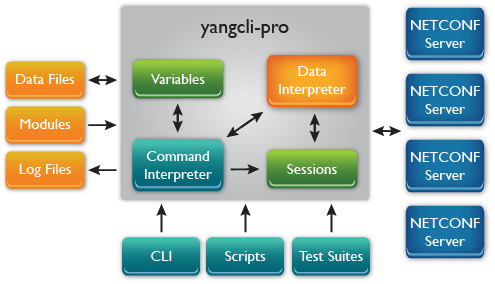
yangcli-pro Introduction
The yangcli-pro program is a NETCONF over SSH client application. It is driven directly by YANG modules, and provides a simple but powerful application interface that can utilize any YANG file to drive the user interface. Full server management features and server testing features are supported. There is no configuration required at all to use any YANG file, since the yangdump-pro YANG compiler is built into the application.
yangcli-pro Features
The yangcli-pro client has the following features:
Support for multiple sessions to multiple servers at once
This is not supported in the yangcli-basic version
Support for configured named sessions saved in a secure configuration file
Easy to use configuration mode for editing; provides an IOS CLI-like user interface to edit server configurations
Command line history, recall
Output filtering with 'pipe' commands
Terminal pagination with –More-- prompt controls
Supports NETCONF 1.0, NETCONF 1.1, and RESTCONF protocols
RESTCONF is not supported in the yangcli-basic version
Automated session reconnect for NETCONF and RESTCONF sessions
Automated shadow configuration monitoring for each session; can be referenced in scripts and tab completion
Automated notification monitoring for each session; callback framework for event handling
Automated regression testing support to verify server operation, including
setup and cleanup sections per test-suite
multiple tests per suite
each test step can check for ok, rpc-error, data responses
Automatic recording of test suites
The record-test command used to automatically record commands in a re-usable test script.
The test-suite command is used to run previously recorded tests and verify the same results are obtained as when the test was recorded.
Automatic monitoring of server notifications
The <create-subscription> operation is automatically sent if --autonotif=true and the server supports notifications.
Configuration change events are monitored to know when configuration updates are needed for that session
Automatic shadowing of the running configuration
The <get-config> operation is automatically sent if --autoconfig=true. A shadow of the running configuration is maintained for the session, and updated automatically if notifications are active.
The config command uses the shadow configuration for tab completion and comparison purposes.
Automatic support for all NETCONF protocol operations, including several 'short-hand' commands for the most common operations:
<edit-config> high level functions:
<get> and <get-config> high-level functions:
NMDA <get-data> high-level functions:
Automated database locking, unlocking and error cleanup, using the high-level get-locks and release-locks commands.
Automatic, standards-based, server schema synchronization, using the YANG module capability URI information in the <hello> PDU, and the <get-schema> operation:
For each session, the exact view of the server schema definition tree is created, based on the module capability:
module namespace
module name
module revision date
enabled features
names of any modules that contain deviations for this module
The help text and parameter validation for each session will be tailored to the capabilities advertised by the server.
Parses each potential matching YANG file to make sure the module name, revision date, and namespace URI value are all exactly the same as the values in the module capability URI.
Understands all NETCONF protocol capabilities, and complex hard-wired logic simplifies protocol usage, and allows high-level commands to pick appropriate defaults for many RPC operation parameters.
Load any YANG module at boot-time or run-time and start using it immediately.
Full concurrent support for multiple revisions of the same module.
Supports NETCONF notifications, including :interleave capability.
Full XPath 1.0 and subtree filtering support.
Automatic support for all YANG language mechanisms, including extensions.
Any YANG <rpc> operation is automatically available as a yangcli-pro command.
Uses YANG files directly as input, so no pre-processing or configuration needed to use a new module.
Can be called from unix scripts in 'batch-mode' to automatically establish a NETCONF session, issue a command or invoke a yangcli-pro script, close the session, and return the results.
Extensive interactive shell environment, including user variables, file variables, smart parameter set completion, and a simple scripting environment for automatic operation.
Automatic, context-sensitive (tab key) command-line completion.
Full support for XPath, instance-identifier, leafref, and identityref parameters.
Automatic, context-sensitive help system, based completely on YANG files and using the exact modules supported by the current NETCONF session, if connected.
Full, customizable command line editing, using 'emacs' by default, but 'vi' or a custom set of keystroke bindings are also supported.
Command line history and command recall.
Store and recall command line history files for later use.
Automatic NETCONF session management, including support for all YANG extensions to the <capability> element.
Automatic recognition and support for all NETCONF 'capability' related operations.
Automatic support for all YANG additions to the NETCONF protocol, such as the insert operation
Unlimited nested scripts with up to 10 parameters each can automate testing and other management tasks
User configurable command aliases that can be saved and restored.
Differentiate between local and server commands when the <tab> and ?<cr> used. A star '*' will be printed after each server command.
Configurable NETCONF Call-Home over SSH support (RFC 8071)
Support the privileged mode in yp-shell for config mode.
Support of restricting all editing to the yp-shell config mode.
Configurable break-key behavior to cancel current command ot exit program
Ability to invoke yangcli or shell scripts to automate command processing
Supports the Event Condition Action (ECA) to allow the user to run shell scripts based on a notification.
YANG Aware show command:
Display server data with the same syntax as config mode
Special Show Data Mode for server data display
View data from any datastore Show Datastore Mode
View data in table format in Show Table Mode
Extensive Builtin Show Commands
Starting yangcli-pro
Warning
yangcli-pro and yp-shell do not support running multiple instances of the program at once on the same host
The current working directory in use when yangcli-pro is invoked is important. It is most convenient to run yangcli-pro from a work directory, rather than the installation directory or within the module library.
The yangcli-pro program can be invoked several ways:
To get the current version and exit:
yangcli-pro --versionTo get program help and exit:
yangcli-pro --help yangcli-pro --help --brief yangcli-pro --help --full
To start an interactive session with the default parameters:
yangcli-pro
To start an interactive session with a new log file:
yangcli-pro --log=mylogfile
To start an interactive session and append to an existing log file:
yangcli-pro --log=mylogfile --log-append
To get parameters from a configuration file:
yangcli-pro --config=~/yangcli-pro.conf
To begin to connect to a server upon startup, provide the --server parameter. The connect command will be started upon startup and the user will be prompted to enter the rest of the mandatory parameters to the connect command.
yangcli-pro server=myserver.example.com
To connect to a server and automatically connect without any interactive interruption, enter the --server, --user, and --password parameters. A session startup will be attempted right away, using these parameters. Any optional parameters for the connect command (e.g., --port or --timeout) may be entered as well. All parameters can be entered from a config file, and/or the command line.
yangcli-pro --server=myserver.example.com --user=andy --password=yangrocks
To automatically connect to a server, run a script in non-interactive mode, and then remain connected to the server, add the --run-script parameter to the connection parameters. The --runpath parameter can also be entered, if needed.
yangcli-pro --run-script=mytestscript --server=myserver.example.com --user=andy --password=yangrocks
To automatically connect to a server, run a script in non-interactive mode, and then exit the program, add the --batch-mode and --run-script parameters to the connection parameters. The --runpath parameter can also be entered, if needed.
yangcli-pro --run-script=mytestscript --batch-mode --server=myserver.example.com --user=andy --password=yangrocks
To automatically connect to a server, and run a single command instead of a script, and then exit, use the --run-command parameter instead of the --run-script parameter. The --batch-mode parameter can be left out to remain in the current session (in interactive mode) after the command is invoked.
yangcli-pro --run-command=”sget /system” --batch-mode --server=myserver.example.com --user=andy --password=yangrocks
To automatically connect to a server, and just listen for notifications, and never exit, use the --autonotif=true** parameter instead of the --run-command or --run-script parameter. The --batch-mode parameter must be provided in this mode.
yangcli-pro --batch-mode --autonotif=true --server=myserver.example.com --user=andy --password=yangrocks
Stopping yangcli-pro
To terminate the yangcli-pro program, use the quit command.
The control-C character sequence will also cause the program to be terminated.
Statements
The yangcli-pro script interpreter accepts several types of statements:
yangcli-pro Statements
type |
description |
example |
command |
invoke a local command and/or send an <rpc> to the server |
sget /system |
variable assignment |
set a user variable to some value |
$system = sget /system |
file assignment |
set the contents of a file to some value |
@save.txt = $system |
variable deletion |
delete a user variable or clear a system variable |
$system = |
A command can be as simple like 'get' or complex, like 'edit-config'.
A variable assignment sets the specified user or system variable to the right hand side of the expression. An expression has many forms, including the result from a local command or a remote NETCONF operation.
If a string that matches a command is used as the assignment value, then it must be entered in quotes (single or double). For example, the $$default-operation system configuration variable accepts enumeration values which also match RPC commands:
> $$default-operation = 'merge'
A file assignment is essentially the same as a variable assignment, except the right hand side of the expression is saved in the specified file, instead of a user variable.
To delete a user variable, leave the right hand side of the expression empty (or just whitespace).
Commands
The yangcli-pro program has several built-in commands, defined in yangcli-pro.yang, yuma-netconf.yang, and notifications.yang.
The YANG 'rpc' statement is used to define the syntax and behavior of each command.
There are 3 types of yangcli-pro commands:
local: the command is executed within the yangcli-pro application, and can be invoked at any time.
remote: the command is executed on the remote server, and is only available when a NETCONF session is active. Any YANG rpc statement that yangcli-pro does not recognize as a local command is treated as a remote command available on the server.
config mode: the command is executed within the yangcli-pro application, in config mode. This is only available while a session is established.
It is also possible to invoke system commands using the run-shell command.
Local Commands
Command |
Description |
|---|---|
Show or set a specific yangcli-pro command alias |
|
Manage the yangcli-pro command aliases |
|
Run automatic edit testing on the specified session |
|
Clear 1 or all entries from the YANG module cache |
|
Change the current working directory |
|
Start or stop the Call Home server |
|
Add or remove a Call Home user |
|
Clear the screen |
|
Control the UDP-Notif Protocol message collector |
|
Enter the configuration mode for the current session |
|
Connect to a server and start a NETCONF session |
|
Access a named device configuration |
|
Access the named device configuration file |
|
Start an 'else-if' conditional block |
|
Start an 'else' conditional block |
|
Enable the privileged mode in yp-shell to enter the config mode. |
|
End an 'if' or 'while' block |
|
Evaluate an XPath expression |
|
Access an event handler mapping configuration. |
|
Controls access to the saved event-handlers file. |
|
View or clear the notification event log |
|
Exit configuration mode for the current session |
|
Fill a user variable |
|
Manage the session groups. |
|
Get context-sensitive help |
|
Manage the command history buffer |
|
Start an 'if' conditional block |
|
List modules, objects, or other properties of the session |
|
Log a debug message |
|
Log an error message |
|
Log an info message |
|
Log a warning message |
|
Load a YANG file into the client only |
|
Save the running datastore to the startup datastore |
|
Print the current working directory |
|
Exit the program |
|
Recall a line from the command history buffer |
|
Record commands and responses for a regression test |
|
Refresh the module version list used to determine the 'best-match' for imports. |
|
Run a script |
|
Run a shell script. The allow-shell parameter must be ‘true’ |
|
Access a named schema-server-cfg configuration |
|
Access the named schema-servers-cfg configuration file |
|
Set the current session |
|
Access a named session configuration |
|
Access the named session configuration file |
|
Show variables and objects currently available |
|
Sleep for a number of seconds (for use in scripts) |
|
Start <rpc> timing mode and save statistics to a file |
|
Stop a named session |
|
Stop a script timer and display the elapsed time |
|
Set the terminal length |
|
Access a configured unit-test suite for automated testing |
|
Access a named user configuration |
|
Access the named user configuration file |
|
Update the shadow configuration for the current session< |
|
Remove a command alias from memory |
|
Manage the yangcli-pro user variables |
|
Start a 'while' conditional loop block |
|
Clear 1 or all entries from the YANG Library cache |
Standard NETCONF Commands
The following table shows the standard NETCONF protocol operations that are directly available for use, depending on the capabilities of the server.
Command |
Description |
|---|---|
Cancel the current confirmed commit procedure |
|
Stop receiving NETCONF notifications (RFC 5277 subscription) |
|
Close the current NETCONF session |
|
Make the candidate database be the running config |
|
Copy an entire NETCONF database |
|
Start receiving NETCONF notifications (RFC 5277 subscription) |
|
Delete an entire NETCONF database |
|
Terminate a NETCONF notification subscription for the current session |
|
Discard any edits in the candidate database |
|
Alteration of the target database |
|
Start receiving NETCONF notifications (RFC 8639 subscription) |
|
Filtered retrieval of state data and running config |
|
Filtered retrieval of any NETCONF database |
|
Filtered retrieval of a NETCONF NMDA database |
|
Get a data model definition file from the server |
|
Force close another NETCONF session |
|
Force close a notification subscription for another NETCONF session |
|
Lock a NETCONF database that is currently unlocked |
|
Modify the NETCONF notification subscription parameters |
|
Re-synchronize a YANG Push datastore subscription |
|
Unlock a NETCONF database that is currently locked |
|
Validate the contents of a NETCONF database |
Custom NETCONF Commands
The following yangcli-pro commands are available for simplified access to standard NETCONF operations
Command |
Description |
|---|---|
Invoke a YANG 1.1 <action> |
|
Cancel an RFC 5277 subscription |
|
Invoke an <edit-config> create operation |
|
Invoke an <edit-config> delete operation |
|
Invoke an <edit-config> delete operation using the netconfd-pro "delete-all" nc:operation value. |
|
Lock all the databases with the <lock> operation |
|
Walk the entries of a YANG list. |
|
Invoke an <edit-config> YANG insert operation |
|
Invoke an <edit-config> merge operation |
|
Invoke an <rpc> operation using raw XML |
|
Unlock all the locked databases with the <unlock> operation |
|
Invoke an <edit-config> remove operation |
|
Invoke an <edit-config> remove operation using the netconfd-pro "remove-all" nc:operation value. |
|
Invoke an <edit-config> replace operation |
|
Save the current edits on the server in NV-storage |
|
Invoke a <get> operation with a subtree filter |
|
Invoke a <get-config> operation with a subtree filter |
|
Invoke a <get-data> operation with a subtree filter |
|
Invoke a <get> operation with an XPath filter |
|
Invoke a <get-config> operation with an XPath filter |
|
Invoke a <get-data> operation with an XPath filter |
Notification Subscription Commands
The following table shows the extended NETCONF protocol operations that are available for subscription management
Command |
Description |
|---|---|
Control the UDP-Notif Protocol Collector |
|
Standard operation to stop a RFC 8639 subscriptions for your own session |
|
Standard operation to stop a RFC 8639 subscriptions for another session |
|
Standard operation to start RFC 8639 subscriptions for your own session |
|
High level operation to simplify establishing subscriptions |
|
High level operation to simplify deleting subscriptions |
Extended netconfd-pro Commands
The following table shows the extended NETCONF protocol operations that are available on the netconfd-pro server only.
Command |
Description |
|---|---|
Retrieve session customization parameters |
|
Load a module into the server. |
|
No operation. |
|
Restart the server. |
|
Set the server logging verbosity level. |
|
Set session customization parameters. |
|
Shutdown the server. |
System Commands
If the --allow-shell parameter is set to 'true'. then the run-shell command will be enabled. The default is 'false'.
For 'yp-shell', the --ypshell-exec-ok parameter must also be set to 'true'. The default is 'false'.
This command allows access to a shell command to use,
which can be configured with the --shell-command parameter.
The default shell is /bin/bash.
The 'runpath' is searched for a matching script name, according to the $YUMAPRO_RUNPATH environment variable, or the --runpath CLI parameter, or the default File Search Paths.
Example: Ping command
Install the following script in the runpath, e.g. ~/scripts.ping.sh.
ping -c5 $1
Start yangcli-pro
> yangcli-pro --allow-shell=true
Invoke the shell with the script:
> run-shell ping.sh P1=127.0.0.1
PING 127.0.0.1 (127.0.0.1) 56(84) bytes of data.
64 bytes from 127.0.0.1: icmp_seq=1 ttl=64 time=0.095 ms
64 bytes from 127.0.0.1: icmp_seq=2 ttl=64 time=0.053 ms
64 bytes from 127.0.0.1: icmp_seq=3 ttl=64 time=0.054 ms
64 bytes from 127.0.0.1: icmp_seq=4 ttl=64 time=0.062 ms
64 bytes from 127.0.0.1: icmp_seq=5 ttl=64 time=0.060 ms
--- 127.0.0.1 ping statistics ---
5 packets transmitted, 5 received, 0% packet loss, time 4090ms
rtt min/avg/max/mdev = 0.053/0.064/0.095/0.015 ms
>
It is possible to install an alias to simplify the operation.
> alias ping='run-shell script=ping.sh P1 `
Now the command 'ping' can be used directly:
> ping 127.0.0.1
PING 127.0.0.1 (127.0.0.1) 56(84) bytes of data.
64 bytes from 127.0.0.1: icmp_seq=1 ttl=64 time=0.068 ms
64 bytes from 127.0.0.1: icmp_seq=2 ttl=64 time=0.057 ms
64 bytes from 127.0.0.1: icmp_seq=3 ttl=64 time=0.052 ms
64 bytes from 127.0.0.1: icmp_seq=4 ttl=64 time=0.014 ms
64 bytes from 127.0.0.1: icmp_seq=5 ttl=64 time=0.056 ms
--- 127.0.0.1 ping statistics ---
5 packets transmitted, 5 received, 0% packet loss, time 4079ms
rtt min/avg/max/mdev = 0.014/0.049/0.068/0.018 ms
>
Variables
The yangcli-pro program utilizes several types of user-accessible variables. These variables can be listed with the 'show vars' command and other commands as well.
A variable reference consists of 1 or 2 dollar signs ('$'), followed
immediately by a valid identifier string (e.g., $$global-log or
$local-log).
Variables can be 1 or more characters in length, and follow the YANG rules for identifier names.
The first character must be a letter, 'A' to 'Z', or 'a' to 'z'.
The 2nd to last characters can be a letter 'A' to 'Z', or 'a' to 'z', number ('0' to '9'), an underscore ('_'), a dash ('-'), or a period ('.') character.
There are 4 categories of parameters supported:
Read-only system variables
Read-write system variables
Read-write global user variables (saved in
$HOME/.yumadirectory)Read-write local user variables
It is an error if a variable is referenced (in the right-hand-side of a statement) that does not exist.
The first 3 types are global variables, which means that they are available to all run-levels of all scripts. The last type, called a local variable, is only visible to the current run-level of the current script (or interactive shell). Refer to the following section for more details on run levels.
Variable Syntax
Syntax |
Description |
Example |
|---|---|---|
$$<variable-name> |
Left hand side: set the global variable to some value |
$$saved_get = get |
$$<variable-name> |
Right hand side: access the value of a global variable |
fill --target=$$mytarget |
$<variable-name> |
Left hand side: set the local variable to some value |
$myloglevel = $$log-level |
$<variable-name> |
Right hand side: access the value of any variable with this name |
$myuser = $user |
Read-only System Variables
The following table shows the unix environment variables that are available as read-only global variables in yangcli-pro. These variables are set once when the program is started, and cannot be used in the left hand side of an assignment statement.
Variable |
Description |
$$HOME |
$HOME environment variable |
$$HOSTNAME |
$HOST or $HOSTNAME environment variable |
$$LANG |
$LANG environment variable |
$$PWD |
$PWD environment variable, when yangcli-pro was invoked |
$$SHELL |
$SHELL environment variable |
$$USER |
$USER environment variable |
$$YUMAPRO_DATAPATH |
$YUMAPRO_DATAPATH environment variable |
$$YUMAPRO_HOME |
$YUMAPRO_HOME environment variable |
$$YUMAPRO_MODPATH |
$YUMAPRO_MODPATH environment variable |
$$YUMAPRO_RUNPATH |
$YUMAPRO_RUNPATH environment variable |
Read-write System Variables
The following table shows the CLI configuration parameters that can be read or changed (but not deleted). If a particular parameter was not set during program invocation, then the associated variable will contain the empty string.
Variable |
Description |
|---|---|
$$aliases-file |
--aliases-file configuration parameter |
$$allow-shell |
--allow-shell configuration parameter |
$$alt-names |
--alt-names configuration parameter |
$$ask-password |
--ask-password configuration parameter |
$$auto-discard-changes |
--auto-discard-changes parameter |
$$auto-keepalive |
--auto-keepalive configuration parameter |
$$auto-reconnect |
--auto-reconnect configuration parameter |
$$auto-reconnect-interval |
--auto-reconnect-interval configuration parameter |
$$auto-reconnect-max |
--auto-reconnect-max configuration parameter |
$$autoaliases |
--autoaliases configuration parameter |
$$autocomp |
--autocomp configuration parameter |
$$autoconfig |
--autoconfig configuration parameter |
$$autoconfig-conf-mode |
--autoconfig-conf-mode configuration parameter |
$$autodevices |
--autodevices configuration parameter |
$$autoeventhandlers |
--autoeventhandlers configuration parameter |
$$autohistory |
--autohistory configuration parameter |
$$autoload |
--autoload configuration parameter |
$$autoload-cache |
--autoload-cache configuration parameter |
$$autoload-get |
--autoload-get configuration parameter |
$$autoload-save-cache |
--autoload-save-cache configuration parameter |
$$autonotif |
--autonotif configuration parameter |
$$autonvsave |
--autonvsave configuration parameter |
$$autoschemaservers |
--autoschemaservers configuration parameter |
$$autosessions |
--autosessions configuration parameter |
$$autotest |
--autotest configuration parameter |
$$autousers |
--autousers configuration parameter |
$$autouservars |
--autouservars configuration parameter |
$$bad-data |
--bad-data configuration parameter |
$$break-key-mode |
--break-key-mode configuration parameter |
$$callhome-address |
--callhome-address configuration parameter |
$$callhome-enabled |
--callhome-enabled configuration parameter |
$$callhome-port |
--callhome-port configuration parameter |
$$callhome-tls-port |
--callhome-tls-port configuration parameter |
$$check-output |
--check-output configuration parameter |
$$check-output-error |
--check-output-error configuration parameter |
$$check-replies |
--check-replies configuration parameter |
$$check-replies-error |
--check-replies-error configuration parameter |
$$collector-address |
--collector-address configuration parameter |
$$collector-enabled |
--collector-enabled configuration parameter |
$$collector-port |
--collector-port configuration parameter |
$$config-autosave |
--config-autosave configuration parameter |
$$config-commit-mode |
--config-commit-mode configuration parameter |
$$config-edit-mode |
--config-edit-mode configuration parameter |
$$confirm-data-retries |
--confirm-data-retries configuration parameter |
$$default-module |
--default-module configuration parameter |
$$default-operation |
<default-operation> parameter for <edit-config> operations |
$$display-mode |
--display-mode configuration parameter |
$$echo-notif-loglevel |
--echo-notif-loglevel configuration parameter |
$$echo-notifs |
--echo-notifs configuration parameter |
$$echo-replies |
--echo-replies configuration parameter |
$$encoding |
--encoding configuration parameter |
$$error-option |
<error-option> parameter for <edit-config> operations |
$$fill-optional |
--fill-optional configuration parameter |
$$fixorder |
--fixorder configuration parameter |
$$help-width |
--help-width configuration parameter |
$$ignore-missing-vars |
--ignore-missing-vars configuration parameter |
$$indent |
--indent configuration parameter |
$$insecure-ok |
--insecure-ok configuration parameter |
$$keepalive-interval |
--keepalive-interval configuration parameter |
$$leaflist-multi-line |
--leaflist-multi-line configuration parameter |
$$log-level |
--log-level configuration parameter |
$$match-names |
--match-names configuration parameter |
$$match-names-exec-mode |
--match-names-exec-mode configuration parameter |
$$message-indent |
--message-indent configuration parameter |
$$optional |
--optional configuration parameter |
$$prompt |
--prompt configuration parameter (yp-shell only) |
$$prompt-type |
--prompt-type configuration parameter |
$$save-session-vars |
--save-session-vars configuration parameter |
$$script-input |
--script-input configuration parameter |
$$server |
--server configuration parameter |
$$shell-command |
--shell-command configuration parameter |
$$show-builtin |
--show-builtin configuration parameter |
$$show-data |
--show-data configuration parameter |
$$show-datastore |
--show-datastore configuration parameter |
$$show-headers |
--show-headers configuration parameter |
$$show-table |
--show-table configuration parameter |
$$show-table-force |
--show-table-force configuration parameter |
$$show-table-max-colsize |
--show-table-max-colsize configuration parameter |
$$ssl-fallback-ok |
--ssl-fallback-ok configuration parameter |
$$term-length |
--term-length configuration parameter |
$$test-option |
<test-option> parameter for the <edit-config> operation |
$$test-suite-file |
--test-suite-file configuration parameter |
$$time-rpcs |
--time-rpcs configuration parameter |
$$time-rpcs-stats |
--time-rpcs-stats configuration parameter |
$$time-rpcs-stats-file |
--time-rpcs-stats-file configuration parameter |
$$timeout |
--timeout configuration parameter |
$$use-data-templates |
--use-data-templates configuration parameter |
$$use-rawxml |
--use-rawxml configuration parameter |
$$use-session-vars |
--use-session-vars configuration parameter |
$$use-traceid |
--use-traceid configuration parameter |
$$use-xmlheader |
--use-xmlheader configuration parameter |
$$user |
--user configuration parameter |
$$uservars-file |
--uservars-file configuration parameter |
$$with-defaults |
<with-defaults> retrieval parameter |
$$with-term-msg |
--with-term-msg configuration parameter |
Read-write Global User Variables
If a unrecognized global variable (e.g., $$foo) is used in the left-hand side of an assignment statement, then a global user variable will be created with that name. If the global user variable already exists, then its value will be overwritten.
The uservars command can be used to load or store these variables
so they are loaded at boot-time. By default, the XML file used to
store these variables is $HOME/.yumapro/yangcli-pro_uservars.xml.
Read-write Local User Variables
If a local variable (e.g., $foo) is used in the left-hand side of an assignment statement, then a local user variable will be created with that name. If the local user variable already exists, then its value will be overwritten. If the variable is created within a script (i.e., run-level greater than zero), then it will be deleted when the script exits.
Read-write Session User Variables
If the $$use-sessionvars variable is true, then global variables will be treated as session-specific variables, while the active session is a named session. In this case, if a unrecognized global variable (e.g., $$foo) is used in the left-hand side of an assignment statement, then a session user variable will be created with that name. If the session user variable already exists, then its value will be overwritten.
If data templates are used, then the session-specific variables will be used to replace a variable reference within the template, instead of the global variable.
Files
File contents can be used in yangcli-pro statements, similar to user variables.
A file reference consist of the 'at-sign' character ('@') followed immediately by a valid file specification.
session1> @foo.yang = get-schema --identifier=foo --format=YANG
session1> mgrload --module=foo
If the file extension is “.yang”, “.log”, “.txt”, or “.text”, then the value (or command output) will be saved, and yangcli-pro will strip off the outermost XML (if needed) to save the requested file as a pure text file.
If the file extension is ".json", the file will be saved in JSON format.
Otherwise, the file will be saved in XML format. The display mode set by the user can affect XML output.
If the display mode i s'xml-nons' then XML without namespace (xmlns) attributes will be generated instead of normal XML.
Files may also be used as parameter replacements, within a command.
session1> $saved_get = get --filter=@filter.xml --with-defaults=explicit
It is an error if the file referenced does not exist or cannot be read.
Scripts
Any command can be entered at the interactive shell, or stored in a script file, and invoked with the run command. Scripts are simply text files, and the extension used does not matter.
There are no formal templates for scripts, like there are for RPC operations, at this time. Instead, positional parameters can be passed to any script.
The parameters named '--P1' to '--P9' allow up to 9 parameters to be passed to any script. Within each script, the numbered parameters '$1' to '$9' are available, and contain the value that was passed as the corresponding --Pn parameter when calling the script.
If a line contains only optional whitespace, followed by the pound sign character '#', then the line is treated as a comment. These lines will be skipped.
If an error occurs during a command within a script, or an <rpc-error> is received from the server during a NETCONF session, then the running script will be canceled, and if this was a nested script, then all parent scripts will also be canceled.
Script Example:
> run connect --P1=andy --P2==localhost --P3=yangrocks
// connect script
# start a NETCONF session
$user = $1
$server = $2
$password = $3
> connect --user=$user --server=$server --password=$password
Run Levels
The run command can appear in a script.
When yangcli-pro starts up, either in interactive mode or in batch mode, the script interpreter is at run level zero. Each time a run command is invoked, either at the command line or within a script currently being invoked, a new run level with the next higher value is assigned. Local variables are only visible within the current run level.
A maximum of 512 run levels are supported in yangcli-pro.
Scripts can be called recursively, but a stop condition needs to be used to break the recursion (e.g., call the script from within a conditional code block.
Conditional Command Blocks
The if, elif, else, and end commands are used to create an 'if command sequence'.
Any other commands that appear between these commands are part of a conditional command block.
These blocks can be nested. The current conditional state is inherited, so an if command sequence within a false conditional block will not be executed. A block can contain zero or more command lines,
These command work exactly like an 'if' expression within a program language such as Python. Note that indentation is not significant, but it may be used to make scripts more readable.
The if command starts a new if-command sequence. It is followed by a conditional command block. This block ends when an elif, else, or end command within the same if command block is encountered.
At most, only one conditional code block within the if command sequence will be executed. Once a conditional command block has been executed, any remaining blocks will be skipped.
All user and system variables that are available to the current script run level can be used within the XPath expressions for determining the conditional block state (true or false).
Conditional Command Loop Blocks
The while and end commands are used to create an 'while loop sequence'.
Any other commands that appear between these commands are part of a conditional command loop block.
These blocks can be nested. The current conditional state is inherited, so a while loop sequence within a false conditional block will not be executed. A block can contain zero or more command lines,
The loop condition can be a constant expression. The maxloops parameter will prevent infinite looping, and can be utilized to use the while loop sequence as a simple 'for' loop, iterating a specific number of times.
All user and system variables that are available to the current script run level can be used within the XPath expressions for determining the conditional block state (continue or terminate loop).
The following script does not do any useful work. It is provided to demonstrate some simple script constructs.
# Sample Script 1
$x = 0
while '$x < 2'
# this is a comment
log-info 'start 1'
$x = eval '$x + 1'
$y = 0
while '$y < 4'
log-info 'start 2'
$y = eval '$y + 1'
if "module-loaded('test')"
log-info 'module test loaded'
elif '$x > 1'
log-info 'x>1'
elif "feature-enabled('test3', 'feature1')"
log-info 'feature1'
else
log-info 'else'
end
log-info 'end 2'
end
log-info 'end 1'
end
if "feature-enabled('test5', 'feature-foo')"
log-info 'feature-foo'
run add-foo-parms
end
The following script demonstrates how to run multiple edits on the ietf-interfaces.yang data module:
# Sample Script 2
$x = 0
$y = interfaces
$z = interface
$value = ianaift:l2vlan
while '$x < 5'
create /if:$y/if:$z[if:name='vlan$x']/if:type value=$value
commit
$x = eval '$x + 1'
end
yangcli-pro Configuration Parameter List
The following configuration parameters are used by yangcli-pro. Refer to the YumaPro CLI Reference for more details.
Parameter |
Description |
|---|---|
Specifies the command aliases file to use. |
|
Enable or disable the run-shell command. |
|
Controls whether alternate names will be checked for UrlPath searches. |
|
Controls whether the 'connect' command will prompt for password parameter (if it is not provided). |
|
Controls automatic sending of <discard-changes> to cleanup edit |
|
Controls automatic sending of keepalive messages. NOT IMPLEMENTED - IGNORED. |
|
Controls automatic reconnecting to dropped sessions |
|
Controls how often automatic reconnect is attempted. |
|
Controls maximum number of reconnect attempts |
|
Controls automatic loading and saving of the command aliases |
|
Controls whether partial commands are allowed or not. |
|
Controls whether the running configuration will be retrieved automatically for active sessions. |
|
Controls whether the running configuration will be retrieved automatically for active sessions, while editing in config mode |
|
Controls whether saved device configurations are loaded at startup and saved upon exit. |
|
Controls whether the saved event_handlers will be loaded into memory at startup and saved to file at exit. |
|
Controls whether th command line history buffer will be automatically loaded at startup and saved on exit. |
|
Controls whether modules used by the server will be loaded automatically, as needed. |
|
Controls whether the modules retrieved with the <get-schema> operation are cached for use by the running instance of yangcli-pro. |
|
Controls whether the <get> operation will be used to retrieve the /netconf-state/schemas sub-tree. |
|
Controls whether the cached YANG modules will be saved upon exit |
|
Controls whether notifications will automatically be enabled when a session starts. |
|
Controls whether the 'save' and 'apply' commands will NV-save the configuration changes or not. |
|
Controls whether saved session configurations are loaded at startup and saved upon exit. |
|
Controls whether the saved schema servers will be loaded into memory at startup and saved to file at exit. |
|
Controls whether the saved sessions will be loaded into memory at startup and saved to file at exit. |
|
Controls whether the saved test suites will be loaded into memory at startup and saved to file at exit. |
|
Controls whether saved user configurations are loaded at startup and saved upon exit. |
|
Controls automatic loading and saving of the global user variables |
|
Controls how bad data about to be sent to the server is handled. |
|
Indicates the interactive shell should not be used. |
|
Maximum number of bytes o display of binary data for a YANG object |
|
Controls the behavior when the break key (Control C) is pressed |
|
IP address to use to listen for Call Home SSH or TLS requests |
|
Enable or disable the IETF Call Home protocol |
|
TCP port number to use to listen for NETCONF over SSH Call Home requests |
|
TCP port number to use to listen for NETCONF over TLS Call Home requests |
|
One or more name of a configured user entries to use for Call Home connections |
|
Controls whether YANG <rpc> validation is done |
|
Controls whether YANG <rpc> validation errors are treated as errors or warnings |
|
Controls whether YANG <rpc-reply> validation is done |
|
Controls whether YANG <rpc-reply> validation errors are treated as errors or warnings |
|
IP address to use to listen for UDP-Notif Protocol messages |
|
Enable or disable the IETF UDP-Notif Collector feature |
|
UDP port number to use to listen for UDP-Notif Protocol messages |
|
Specifies the configuration file to use for parameters. |
|
Controls how edits in config term mode are saved to NV-storage if the server supports the :startup capability. |
|
If 'true' then edits done in config mode will be made to the candidate datastore if possible. The edits will not be committed to the running datastore automatically. |
|
Controls how edits are applied during configuration mode |
|
Sets the number of retry attempts allowed to verify a Confirmed Parameter |
|
Specify Custom Commands to add to Exec Mode |
|
Sets the data file search path. |
|
Specifies the default module to use to resolve identifiers. |
|
Species one or more YANG modules to load as deviations.` |
|
Specifies a top-level command that should be disabled and not visible or available to a user. If the value does not contain a module name prefix, then the command will be disabled in all modules. |
|
Specifies how values should be displayed. |
|
Specifies the log-level needed to echo unregistered notifications to the log and/or STDOUT. |
|
Specifies whether unregistered notifications will be output to the log or STDOUT. |
|
Controls whether RPC replies will be displayed in the log output, if log-level >= 'info' |
|
Controls the desired RESTCONF encoding format. |
|
RESTCONF entry point. Use this string instead of retrieving the XRD from the RESTCONF server to discover the entry point |
|
Leaf list of features to disable |
|
Specifies a feature that should be enabled |
|
Specifies if a feature should be enabled or disabled by default |
|
Specifies the default value for the –optional flag for the operations that fill YANG datastore contents |
|
Controls whether PDUs are changed to canonical order before sending them to the server. |
|
Controls whether the candidate or running configuration datastore will be used as the default edit target, when both are supported by the server. |
|
Controls the behavior of the XML parser and dictates how a bad RPC reply will be handled. |
|
Get program help. |
|
Adjust the help output (--brief or --full). |
|
Width of help text line for '?' help key output |
|
Specifies a top-level command that should be enabled but not visible to a user. |
|
Specifies the libtecla command line history file to use |
|
Override the $HOME environment variable. |
|
Specifies whether a missing variable in a data template is an error or the variable expands to an empty string |
|
Specifies the indent count to use when writing data. |
|
Specifies if unverified client certificates will be accepted (DEBUG only) |
|
Specifies the keepalive message interval. NOT IMPLEMENTED. |
|
Specifies if multiple leaf-lists allowed in 1 line in config mode |
|
Specifies the log file to use instead of STDOUT. See the YumaPro User Manual for a general discussion of logging. |
|
Controls whether a log file will be reused or overwritten. |
|
Append stack trace information to log messages. |
|
Add additional (compiler/OS dependent) detail to stack trace information. |
|
Specify message level(s) for which stack trace information will be generated. |
|
Include stack trace information in the specified output stream(s |
|
Specifies that log output will be sent to STDOUT after being sent to log file and/or syslog |
|
Include additional information (level/date/time) with log message. |
|
Include a microseconds field in the log timestamps. |
|
Specifies verbosity level of log message output |
|
Synonym for log-console. |
|
Specifies that error level log messages will be sent to STDERR. |
|
If present, strip certain control characters from output in order to modify log formatting. |
|
Send log message output to the syslog daemon. |
|
Sets the syslog debug logging level filter for output to the syslog file |
|
Match mode to use for UrlPath searches in config mode |
|
Match mode to use for UrlPath searches in exec mode |
|
The number of spaces to indent for each level of output in a protocol message, e.g. NETCONF request. |
|
Sets the module search path. |
|
Specifies one or more YANG modules to load upon startup. |
|
Specifies the NETCONF server port number to use in the connect command. |
|
Disables the alias substitution feature. |
|
Specifies that the default configuration file should not be loaded if it exists. Not a configuration file parameter. |
|
Specifies that keys will be used instead of a password. Ignored if used as a configuration file parameter. |
|
Specifies the default value of the $$optional variable. This will affect all input, not just YANG datastore contents. Use with caution! |
|
Specifies the password to use in the connect command. |
|
Contains the file path specification for the file containing the client-side private key. |
|
Set a complete custom prompt for yp-shell |
|
Customize a prompt name for yp-shell. |
|
Selects the type of prompt string that will be used in interactive mode. |
|
Controls which NETCONF protocol versions will be enabled. Ignored if used in a configuration file. |
|
Contains the file path specification for the file containing the client-side public key |
|
The Python program to invoke for the run-shell command. |
|
Controls whether an 'restrict edit mode' will be supported for yp-shell. |
|
Specifies how the program will return a status code upon exit |
|
Sets the executable file search path. |
|
Specifies the command to run at startup time. |
|
Specifies the script to run at startup time. |
|
Specifies if session variables will be saved when the program exits. |
|
Controls whether the program will stop for input when running a script in interactive mode. |
|
Specifies the server address to use in the connect command. |
|
Specifies whether RPC operations learned from server YANG modules will be added as a command available to the user. |
|
The shell program to invoke for the run-shell command. |
|
Enable or disable Show Data Mode |
|
Enable or disable the datastore parameter within Show Data Mode |
|
Show or suppress message headers in server response display |
|
Enable or disable Show Table Mode |
|
Control how table display is forced within Show Table Mode |
|
Configure the maximum column width for Show Table Mode |
|
Contains the file path specification for the file containing the client-side SSL certificate. |
|
If true then an attempt to establish a plain TCP connection will be made if an SSL connection cannot be made. |
|
Contains the file path specification for the file containing the client-side SSL key |
|
Contains the file path specification for the file containing the client-side ssl trust-store, or the path specification for the directory to use for finding trusted certificates` |
|
Specifies whether child sub-directories should be searched when looking for files. |
|
The number of seconds to wait for the TCP connect function to finish |
|
Specifies the number of lines that should be printed per page if paginated output is used. |
|
Specifies the name of the test suite file to load if --autotest=true. |
|
Measure the round-trip time of each <rpc> request and <rpc-reply> at the session level. |
|
Save rpc statistics to the specified or default statistics file if the time-rpcs variable is also true. |
|
Save rpc statistics to the specified file if the --time-rpc-stats and time-rpcs variables are true. |
|
Specifies the timeout to use in the connect command. |
|
Specified the transport protocol to use (ssh, tcp, or tpc-ncx) |
|
Controls whether data templates are enabled |
|
Controls how file result variables will be read. If true then the YANG object template will not be used when parsing the XML file. |
|
Controls how global variables will be handled when set from the context of a named session. If true then session-specific variables will be used. |
|
Controls whether the 'trace-id' attribute will be set in the RPC calls or not. By default, 'trace-id' attribute is disabled. |
|
Specifies how file result variables will be written for XML files. Controls whether the XML preamble header will be written or not. |
|
The default user name for NETCONF sessions. |
|
Specifies the global user variable files to load. |
|
Prints the program version and exits. |
|
Treat all warnings as errors |
|
Controls how identifier lengths are checked. |
|
Controls how line lengths are checked. |
|
Suppresses the specified warning number. |
|
Suppresses all YANG warnings |
|
Elevates the specified warning number to an error |
|
Enable wildcards on key leaf values |
|
Controls whether an enable mode will be supported for yp-shell. |
|
Controls whether notification commands are available in yp-shell |
|
Controls whether OpenConfig pattern syntax will be checked |
|
Controls whether Terminal Diagnostic events are supported |
|
Controls whether YANG Library caching is enabled |
|
Enable or disable the ietf-yang-metadata.yang module |
|
Specifies a yangmap XML file that should be loaded into the program |
|
Specifies if exec type commands are available in the yp-shell program |
|
Specifies the $YUMAPRO_HOME project root to use when searching for files. |